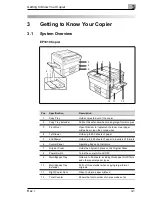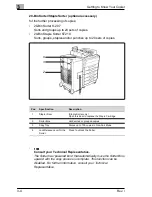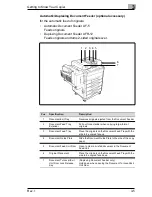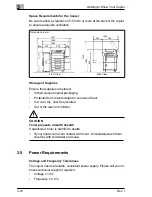Getting to Know Your Copier
3
Rev. /
3-5
Automatic/Duplexing Document Feeder (optional accessory)
for the automatic feed of originals:
l
Automatic Document Feeder AF-5
Feeds originals.
l
Duplexing Document Feeder AFR-12
Feeds originals and turns 2-sided originals over.
1
3 4
6
7
2
5
Pos.
Specification
Description
1
Document Exit Tray
Receives originals ejected from the Document Feeder
2
Document Feed Tray
Extender
Pull out this extender when copying large-format
originals
3
Document Feed Tray
Place the originals on the Document Feed Tray with the
side to be copied face up
4
Document Guide Plate
Slide the Document Guide Plate to the size of the copy
paper
5
Document Feed Unit Door
Open to clear a misfed document in the Document
Feed Unit
6
Original Placement
Place the originals on the Document Feed Tray with the
side to be copied face down
7
Document Turnover/Exit
Unit Door Lock Release
Key
(Duplexing Document Feeder only)
Hold down when opening the Document Turnover/Exit
Unit Door