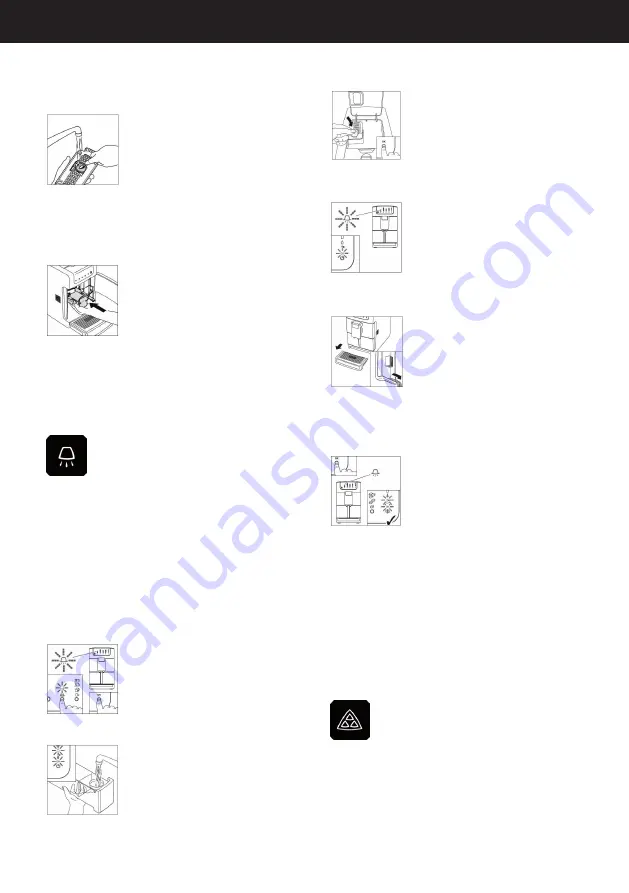
least 3 times.
-Clean the opened brewing unit under warm running
water. In particular, the stainless steel screen must be
rinsed out well to remove any coffee residue.
- Shake the brewing unit lightly under water
- Dry the brewing unit.
- Replace the brewing unit by turning it into the right po-
sition (the outlet tube facing downwards and to the front),
insert the brewing unit into the guide grooves and push it
completely into the coffee machine.
Push the coffee grounds container back into the appliance and
push the outlet unit into the upper position. Close the door.
Cleaning the brewing unit:
-It enables intensive cleaning of otherwise inaccessible
areas. The cleaning programme must be started when
the following symbol appears on the display:
-The cleaning process takes approx. 8 minutes and
should not be interrupted.
-In case of power failure during the cleaning programme,
it has to be restarted.
-Before running the cleaning programme, the metal sie-
ves in the brewing unit must be clean and wiped dry.
-The cleaning water is collected in the drip tray.
To run the cleaning programme proceed as follow:
-Press button 2 until the function display “ cleaning
programme” is selected.
-The press OK (button 6).
-The display “cleaning programme” flashes in the display,
while the “fill water tank” display is permanently lit.
-Remove the water tank (7) and fill with min 1L fresh
water. Insert the water tank again.
-Open the lid of the coffee bean container (N) and the
coffee power shaft (J).
-Put a cleaning tablet into the coffee powder shaft.
-The press OK (button 6).
The appliance will implement several cleaning cycles.
After the cleaning phase is completed, the OK display
will light up permanently.
- Remove and empty the drip tray.
- Press the drip tray back onto the appliance until it
audibly engages.
-Then push OK (button 6).
-The appliance then initiates the rinsing phase and then
the brewing unit is positioned.
-The cleaning program is complete when the “Cleaning
program” function display goes out.
- Remove the drip tray and empty it.
- Press the drip tray back onto the appliance until it
audibly engages.
- Remove the water tank, fill it with clean water and push
it back in.
The appliance is now ready for operation again in the
last selected coffee mode status.
Running the descaling programme:
-The descaling program enables simple and effective
descaling of your coffee machine. You should descale
the coffee machine at regular intervals, but at least when
the following symbol appears on the display:
Note:
The descaling process runs in 2 phases, takes approx.
10 minutes and should not be interrupted.
In case of power failure during the descalling program-
me, it has to be restarted.
The frequency of descaling depends on the hardness of
the water in your region. Therefore, please do not forget
Содержание CM-4758
Страница 1: ...Cafetera automática CM 4758 ...
Страница 2: ...E F C D A B G Q O P M J K L N H I ...
Страница 16: ...Coffeemotion S L Josep Escaler S n E 25790 Oliana Spain Net weight Aprox 8 16 Kg Gross weight Aprox 9 45 Kg ...
Страница 17: ...Automatic coffee maker CM 4758 ...
Страница 18: ...E F C D A B G Q O P M J K L N H I ...
Страница 32: ...Coffeemotion S L Josep Escaler S n E 25790 Oliana Spain Net weight Aprox 8 16 Kg Gross weight Aprox 9 45 Kg ...






































