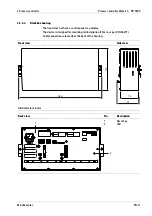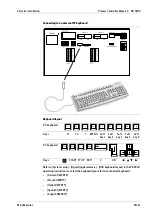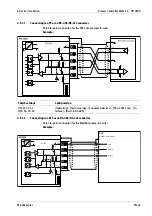4 Device installation
4.1 General notes
Before starting work, please read Chapter 2 and follow all instructions.
WARNING
Warning of hazardous area and/or personal injury
All cable connections must be protected from damage.
Note:
-
Measurement cables should be kept away from power equipment.
-
Signal cables and measurement cables should be installed separately from electric
power lines.
-
It is recommended that measurement cables are laid in separate cable conduits.
-
Power cables should be crossed at right angles.
Further procedures:
-
Check the consignment: make sure that all components are present.
-
Safety check: inspect all components for damage.
-
Make sure that the on-site installation is correct and complete including cables, e.g.
power cable fuse protection, load cells, junction box, data cables, console/cabinet,
etc.
-
If necessary, install the plug-in cards (device must be disconnected from all voltage
sources).
-
Follow all device installation instructions related to application, safety, ventilation,
sealing and environmental inluences.
-
Connect the cable from the junction box or platform/load cell.
-
If applicable: connect other data cables, network cables, etc.
-
Connect to supply voltage.
-
Check the installation.
Process Controller Maxxis 5 PR 5900
4 Device installation
EN-28
Minebea Intec
Содержание Maxxis 5
Страница 137: ......