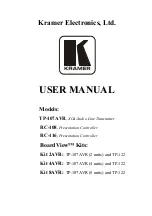Troubleshooting
Repair Information
2 - 4
0070-10-0685
NetGuard Service Manual
Verify that the reusable device is
entered into the Administrative Web
Site by device label and MAC
address, and entered correctly. Refer
to NetGuard Service Installation
Guide, P/N 0070-00-0687).
Verify that there are other reusable
devices connected to the access point
and that they are functioning.
Verify that the number of reusable
devices reporting to the access point
does not exceed the 20 device
maximum.
Reprogram the device.
Replace the device.
The Status LED is on solid yellow/
amber.
There is insufficient power for the device.
Re-seat or replace reusable device
Failed Power On Self Test (POST)
Re-seat or replace reusable device
NETWORK RACK
COMPONENTS
Access point switch indicators are
not illuminated and the access points
LEDs are not illuminated
Verify the switch is a PoE switch and
follows the 802.3af standard.
Verify power to the switch
Test Ethernet cable
Recycle power to the switch.
SERVER
Client PC states that it cannot
communicate with server
Verify the server has not been
restarted and sitting at the DOS
prompt. If so, select F1.
Check the Error Logs by opening the
C:\Documents and Settings\All User
s\Application Data\Datascope\Logs
\wdrs_debug.txt file.
The message
“Page cannot be
found.”
displays.
The IIS is not available.
Load the IIS by doing the following:
Select Start > All Programs >
Administrative Tools > Services > IIS
Admin Service. Select
Restart
, then
select
Yes
.
CLIENT PC
ISSUE
COMMENTS
SOLUTION
Содержание NetGuard
Страница 1: ... Datascope NetGuard Service Manual 0070 01 0685 01_revB indd 1 3 10 10 5 23 19 PM ...
Страница 2: ... Datascope NetGuard Service Manual ...
Страница 5: ...Table of Contents ii 0070 10 0685 NetGuard Service Manual ...
Страница 9: ...vi 0070 10 0685 NetGuard Service Manual This page intentionally left blank ...
Страница 37: ...0070 10 0685 Revision C July 12 2010 ...