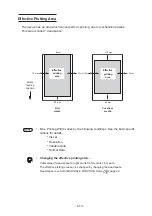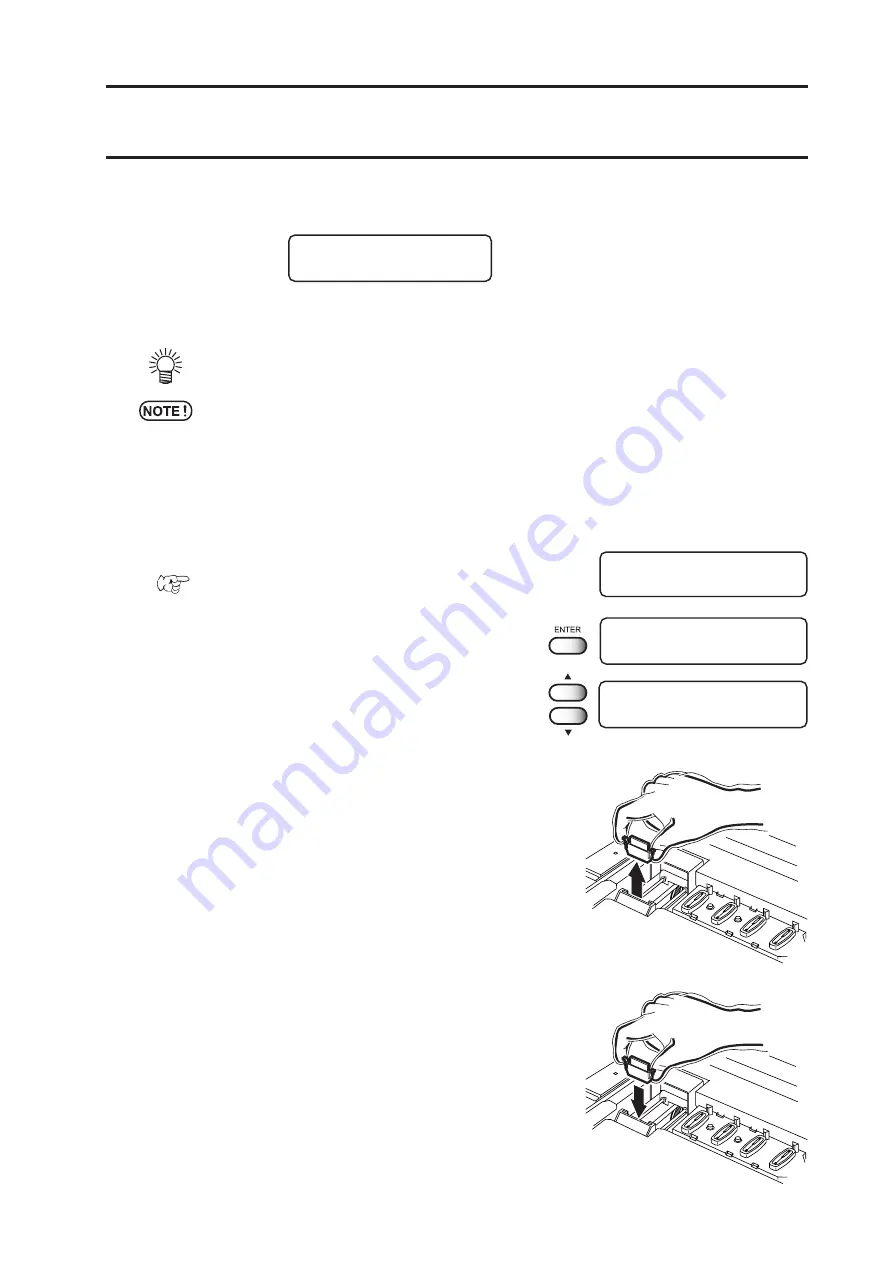
- 5.5 -
When the message [REPLACE WIPER] is displayed [STATION]-
[WIPER EXCHANGE]
The wipers are consumable parts. When the following message is displayed, replace the
wipers with new ones.
At the same time, clean the ink at the bottom of the slider.
• The wiper is optional supply which does not come with the machine.
• Do not press the [ENTER] key other than the case of replacing wipers.
The number of wiper operations that is counted in the device will be reset.
Do not select [REPLACE WIPER] unless the wiper is to be really changed.
STEPS:
1.
Select the [STATION].
page 5.2.
2.
Press the [ENTER] key.
3.
Select the [WIPER EXCHG].
The carriage will come out of the capping station.
4.
Open the front cover, then change the wiper.
5.
Holding the projections at both ends, draw out
the wiper.
Use the gloves that are supplied with the separately-available
cleaning wiper to protect your hands from stains.
6.
Holding the projections at both ends, insert a
new wiper into place.
< LOCAL >
REPLACE WIPER
STATION
MENT
: WIPER EXCHG
<MAINTENANCE
STATION
< ent >
STATION
MENT
: CARRIAGEout
Содержание JV3-130SPII
Страница 2: ......
Страница 34: ...1 16...
Страница 66: ...2 32...
Страница 92: ...4 16...
Страница 149: ......
Страница 150: ...Printed in Japan MIMAKI ENGINEERING CO LTD IT FW 7 5...