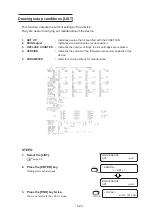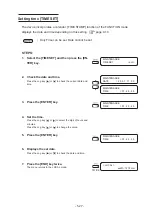- 5.16 -
Routine cleaning [ROUTINE CLN]
To prevent clogging while not plotting, ink is ejected from the head at regular intervals.
The head itself must be cleaned also at regular intervals which are set as shown below.
• This function is not performed when the error message relating to ink is
displayed on LCD.
• This function performs only when the plotter is left with displaying the
follwings:
• Key operation is not available while this function performs because it is the
same performance as cleaning.
STEPS:
1.
Select the [ROUTINE CLN].
page 5.2
2.
Press the [ENTER] key.
3.
Press the JOG key [ ] or [ ] to select the
interval.
4.
Press the [ENTER] key.
[ROUTINE CLN] is displayed.
5.
Press the [END] key twice.
The menu returns to the LOCAL mode.
MAINTENANCE
ROUTINE CLN
< ent >
ROUTINE CLN
INTERVAL = OFF
SLEEPclean
INTERVAL = 1 h
MAINTENANCE
ROUTINE CLN
< ent >
< LOCAL >
width : 1272 mm
< LOCAL >
w i d t h : 1272 m m
* R E M O T E *
0 . 0 0 m
TWICE
Содержание JV3-130SPII
Страница 2: ......
Страница 34: ...1 16...
Страница 66: ...2 32...
Страница 92: ...4 16...
Страница 149: ......
Страница 150: ...Printed in Japan MIMAKI ENGINEERING CO LTD IT FW 7 5...