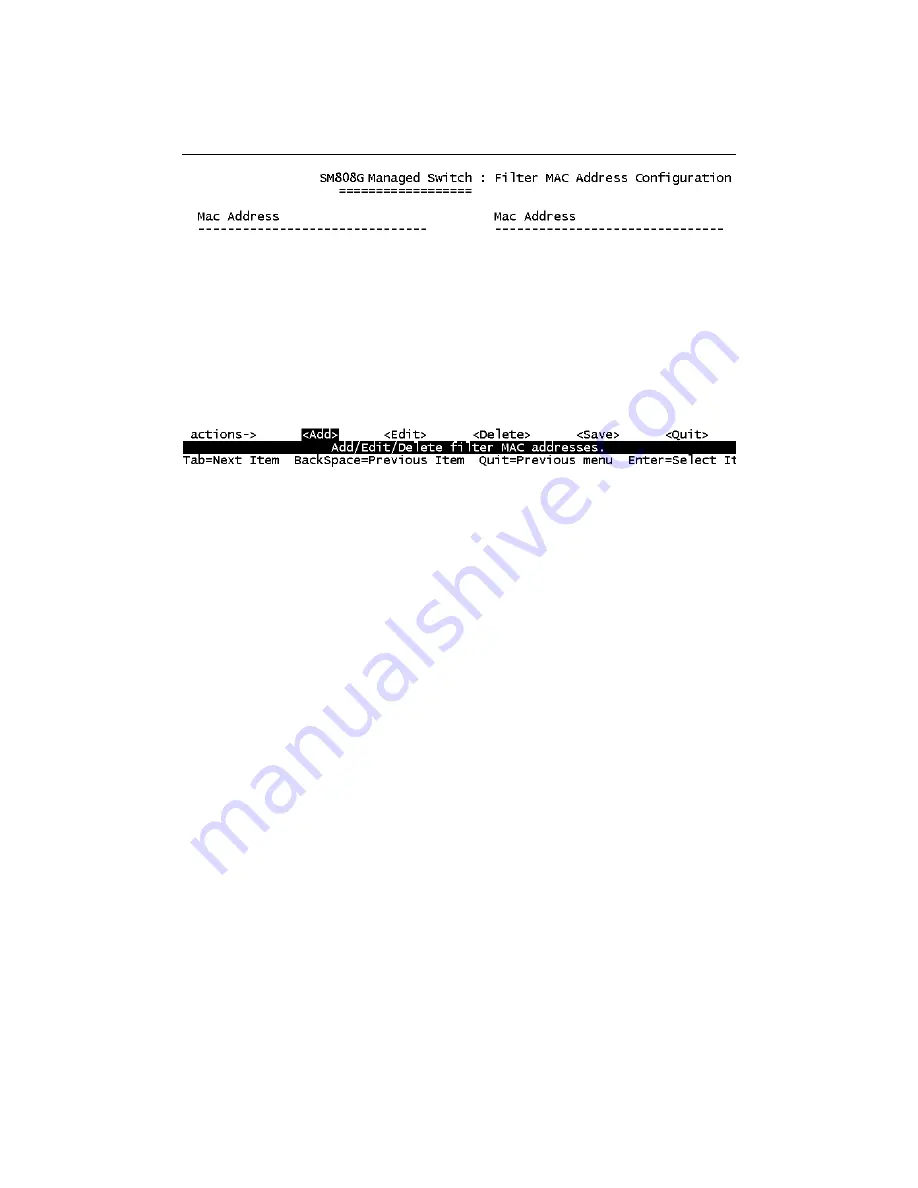
31
4-3-6-2.Filtering MAC Address
Edit Filtering MAC address
1. Press the
<Edit>
key to modify a static Filtering address.
2. Choose the MAC address that you want to modify and then press enter.
3. Press the
<Edit>
key to modify all the items.
4. Press
ESC
to go back action menu line, and then select
<Save>
to save
all configured values.
Delete Filtering MAC address
1. Press the
<Delete>
key to delete a Filtering MAC address.
2. Choose the MAC address that you want to delete and then press enter.
3. After delete Filtering MAC address, you must press
<Save>
to complete
the deletion.
Содержание MIL-SM808G
Страница 1: ...8 Port 100BASE FX Plus One GBIC Intelligent Fiber Switch MIL SM808G USER GUIDE ...
Страница 36: ...32 4 3 7 Misc Configuration ...
Страница 49: ...45 4 4 4 LACP ...
Страница 55: ...51 6 After successfully upgrading to the new firmware change the baud rate back to the default 9600bps ...
Страница 57: ...53 5 1 Web Management Home Overview 1 Home Page ...






























