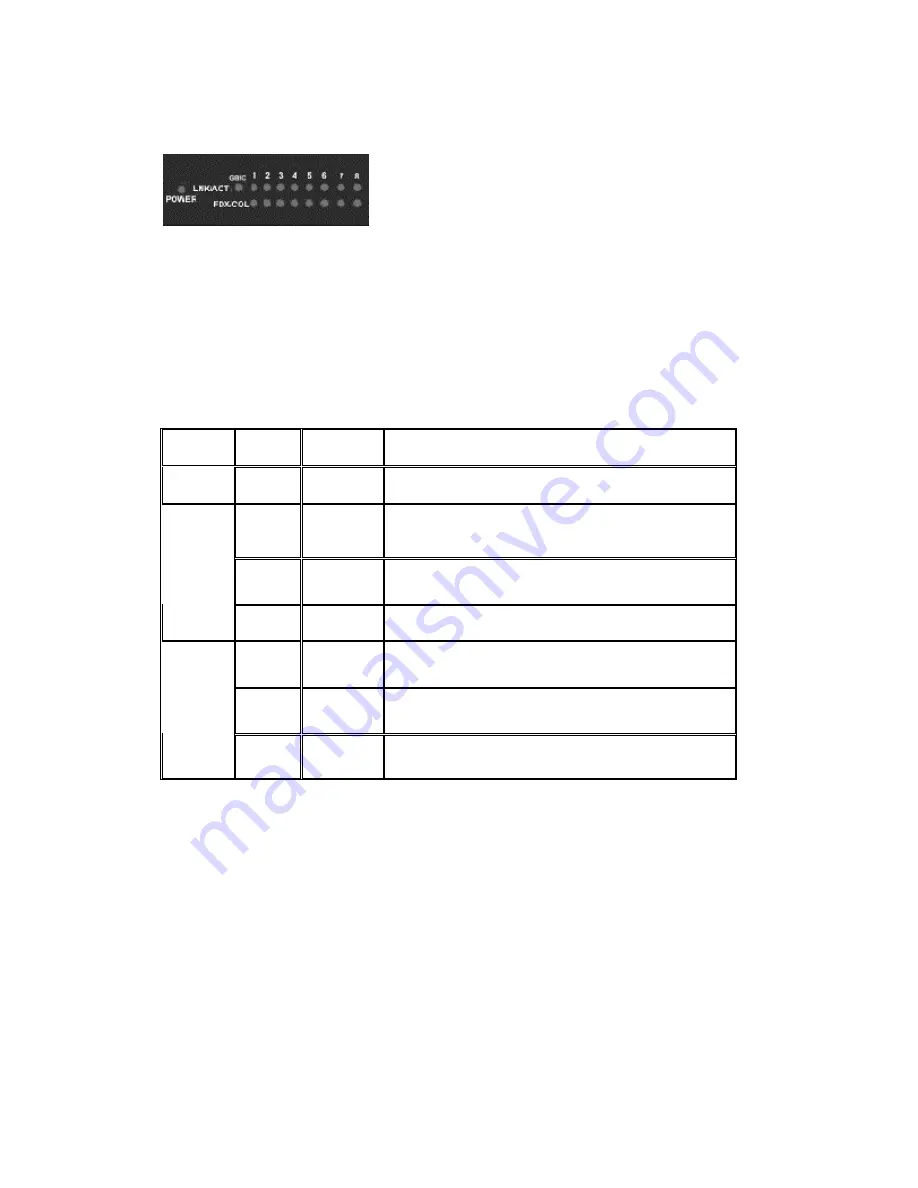
6
LED Indicators
Figure 2-2. LED Indicators
There are two LED-Indicators (LNK/ACT, FDX/COL) for each Fiber port,
one LED-Indicator (LNK/ACT) for the GBIC port and one LED-Indicator
for power. The following table provides descriptions of the LED statuses
and meaning. They provide a real-time indication of systematic
operation status.
LED Status Color
Description
Power
On
Green Power On
On
Green The port is successfully connecting with
a device.
Blinks
Green The port is receiving or transmitting
data.
LNK /
ACT
Off
No device attached.
On
Orange The port is operating in full-duplex
mode and device is attached.
Blinks Orange Collision of Packets is occurring on the
port.
FDX /
COL
Off
Half-duplex mode or no device
attached.
Table 2-1. The description of LED Indicators
Содержание MIL-SM808G
Страница 1: ...8 Port 100BASE FX Plus One GBIC Intelligent Fiber Switch MIL SM808G USER GUIDE ...
Страница 36: ...32 4 3 7 Misc Configuration ...
Страница 49: ...45 4 4 4 LACP ...
Страница 55: ...51 6 After successfully upgrading to the new firmware change the baud rate back to the default 9600bps ...
Страница 57: ...53 5 1 Web Management Home Overview 1 Home Page ...

























