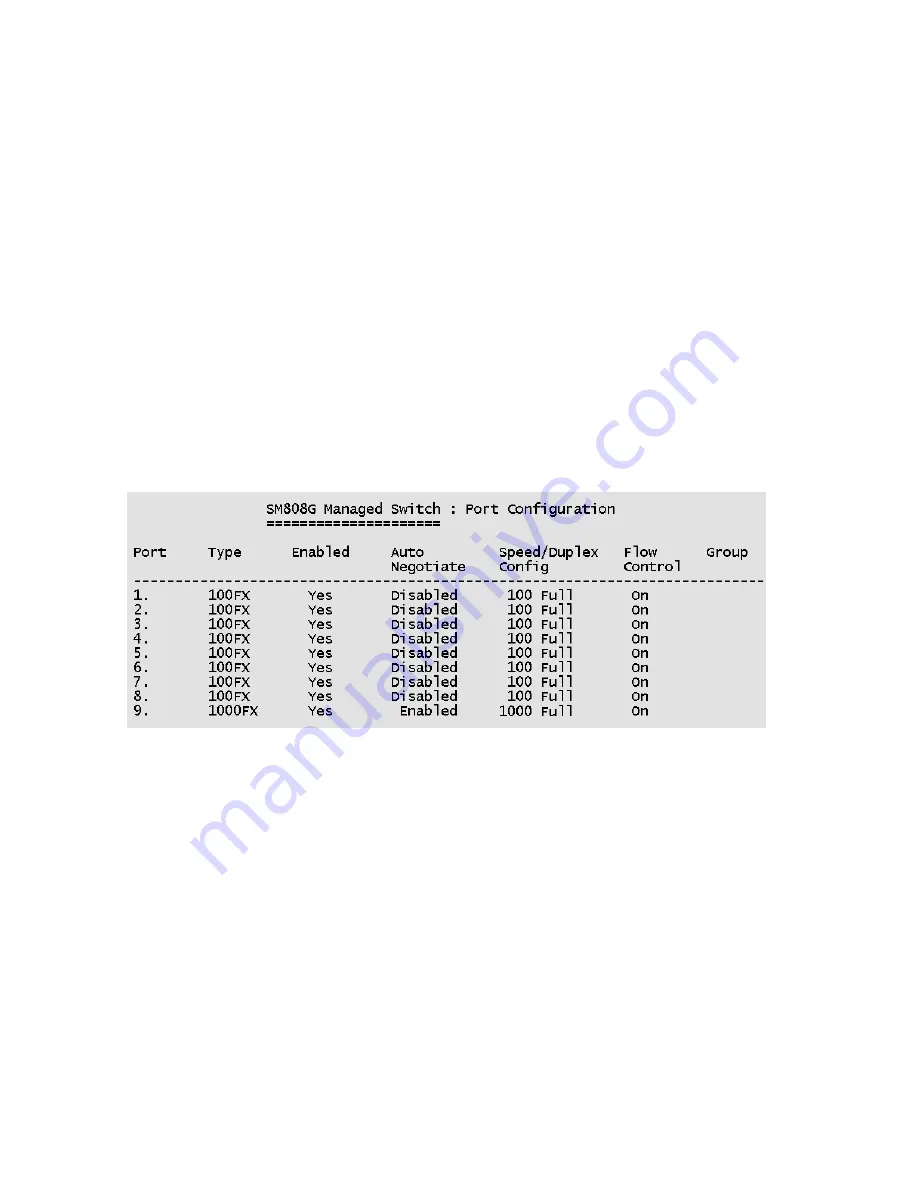
21
4-3-2. Port / Trunk Configuration
This page can change every port status and configure trunk groups.
Press
TAB
key to change the configuration of each item.
1.
Enabled:
User can disable or enable the port. Port 9 is always enabled.
2.
Auto Negotiate:
Ports 1 to 8 (100Mbps Fiber) are disabled, Port 9 (GBIC
port) is enabled.
3.
Speed/Duplex Config:
Ports 1 to 8 (100 Mbps Fiber port) can be set for
full-duplex or half-duplex mode. Port 9 (GBIC port) is fixed at 1000Mbps
full-duplex mode.
4.
Flow Control:
User can set flow control function to be on or off for ports
1 to 8. Flow control for Port 9 (GBIC port) is fixed at enabled (on).
5.
Group:
User can set trunk groups for ports 1 to 8. There are four possible
trunk groups. Port 9 is not available for trunk groups.
Actions->
<Quit>:
Exits the port configuration page and returns to previous menu.
<Edit>:
Configures all items. When finished, pressing ESC returns to the
action menu line.
<Save>:
Saves all configured values.
Содержание MIL-SM808G
Страница 1: ...8 Port 100BASE FX Plus One GBIC Intelligent Fiber Switch MIL SM808G USER GUIDE ...
Страница 36: ...32 4 3 7 Misc Configuration ...
Страница 49: ...45 4 4 4 LACP ...
Страница 55: ...51 6 After successfully upgrading to the new firmware change the baud rate back to the default 9600bps ...
Страница 57: ...53 5 1 Web Management Home Overview 1 Home Page ...






























