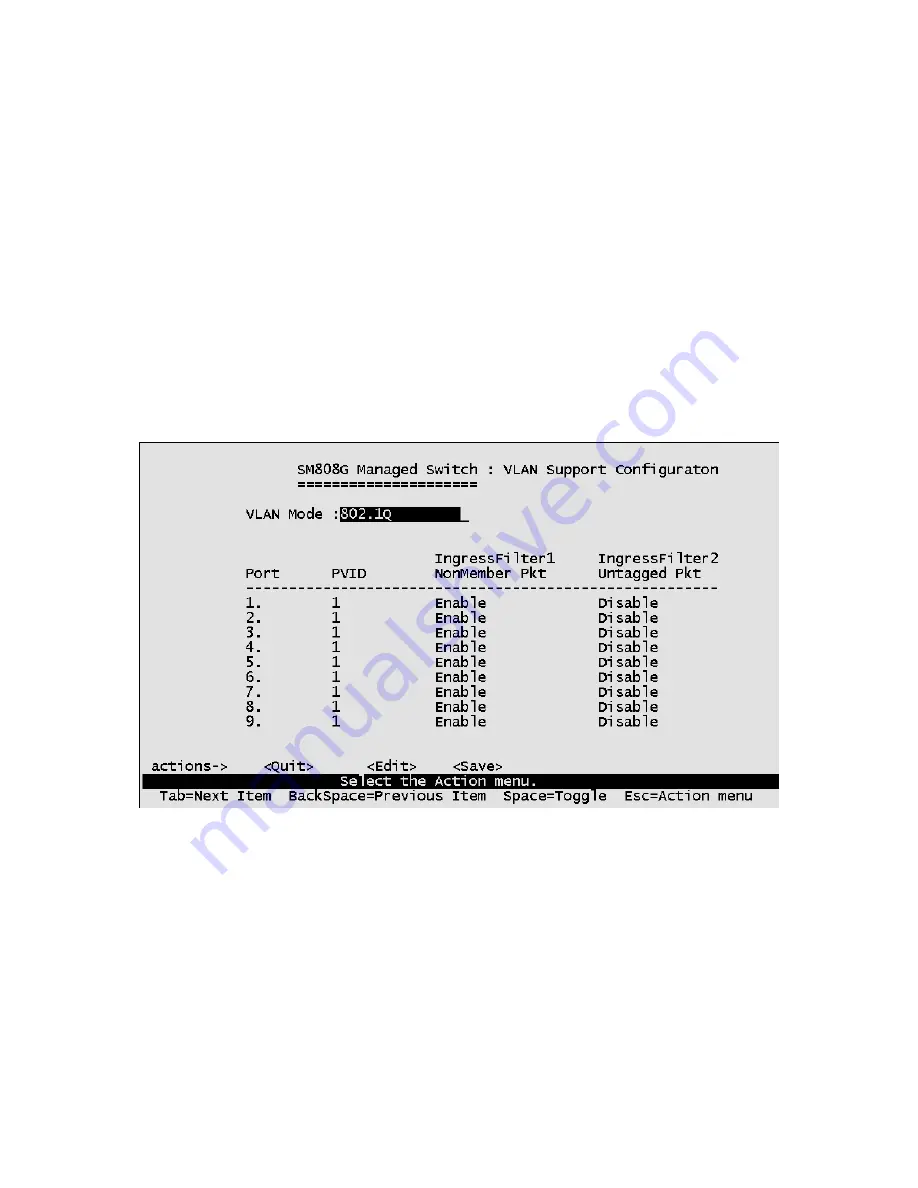
25
If more than one VLAN is necessary, the additional VLANs may be created.
PVID (Port VID):
Set the port VLAN ID that will be assigned to untagged
traffic on a given port. This feature is useful for accommodating devices that
you want to participate in the VLAN, but don’t support tagging. Only one
untagged VLAN is allowed per port. Other VLANs need to be tagged.
Ingress Filter 1:
If this is set, the port will only forward packets with VID
(VLAN ID) matching this port’s configured VID. Press the
Space
key to
choose forward or drop the frame with the VID not matching this port’s
configured VID.
Ingress Filter 2:
Drop untagged frame. Press the
Space
key to choose drop
or forward the untagged frame.
Содержание MIL-SM808G
Страница 1: ...8 Port 100BASE FX Plus One GBIC Intelligent Fiber Switch MIL SM808G USER GUIDE ...
Страница 36: ...32 4 3 7 Misc Configuration ...
Страница 49: ...45 4 4 4 LACP ...
Страница 55: ...51 6 After successfully upgrading to the new firmware change the baud rate back to the default 9600bps ...
Страница 57: ...53 5 1 Web Management Home Overview 1 Home Page ...






























