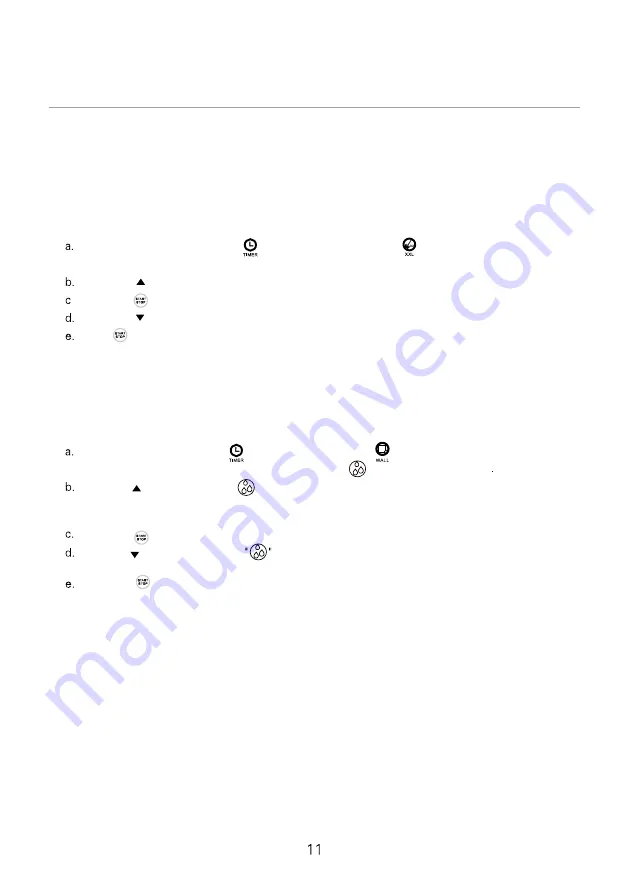
Settings of the UV lamp on the remote
controller/ intelligent water tank
1. Setting of the UV lamp Settings:
On default mode from the factory, the UV is on , if you want to turn
off the UV lamp during cleaning , follow the below instructions .
In standby mode, press the"
"button, then press the"
"button to enter the Settings
of UVlamp ( the UV icon on the cleaner will flash);
Press the" "button, the UV lamp on the cleaner is on, and the screen displays" 1111";
Press the" "button to save the current settings and return to the standby mode.
Press the" "button, the main UV lamp is off, the screen displays"0000";
Press" "to save the current Settings and exit to standby mode
2. Settings of the intelligent water tank :
On default mode from the factory, it is standard water seeping mode; if you want
to use quick water seeping mode, follow the follow guide for setting.
In standby mode, press the" "button, then press the"
"button to enter the Settings of the
water tank seeping speed (the water droplet icon"
"on the cleaner will flash);
Press the" "button, and the"
"on the cleaner is on, the screen displays"1111", indicating
the water tank is in a standard water seeping mode, suitable for wooden floor, as too much
water will ruin the wooden floor. This mode is also suitable for clean floor
Press the" "button to save the current settings and return to the standby mode.
Press the" "button, the on the
cleaner is off, the screen displays"0000"; indicating the
water tank is in a quick water seeping mode, suitable for tile/marble floor or dirty floor.
Press the"
"button to save the current settings and return to the standby mode.
Содержание AguaBot7.0
Страница 7: ...for Robot Optional Optional Optional Optional Wall ...
Страница 8: ...Structure of the Robot ...
Страница 9: ...go Panel the Robot ...








































