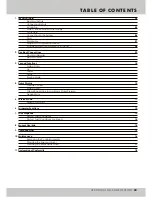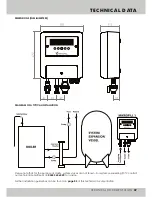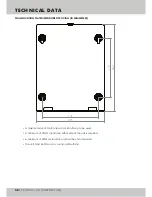SERVICE MODE
TECHNICAL DOCUMENTATION
11
ADJUSTING SETTINGS
The settings on the Mikrofill 3 can be adjusted on site by following the below steps:
STEP 01:
STEP 02:
STEP 03:
STEP 04:
STEP 05:
Press and hold the button for approximately 8 seconds.
The display will indicate that you are now in
SERVICE MODE
. You can then release the button.
The
button can now be used to scroll through the various settings.
To increase or decrease the value of a setting use the or buttons respectively.
After adjusting the settings, the unit will save any changes made and return to its normal
operating mode when no button is pressed for approximately 30 seconds.
Содержание 3
Страница 2: ......
Страница 19: ...ISO 9001 Registered Quality Management 015 ...