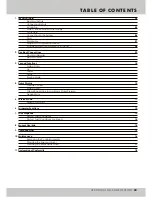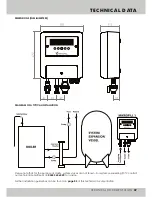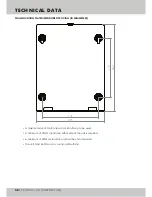KEYPAD FUNCTIONS
STATUS DISPLAY
10
TECHNICAL DOCUMENTATION
The top line of the display on the Mikrofill 3 will provide information on the current status of the unit as well as
the system that it is managing, providing information on any potential issues and / or faults as and when they
occur.
The following status messages will be displayed on the unit based on current conditions:
If the unit displays any messages other than those detailed above, then there is likely a fault either with the unit
or the system. For a list of possible fault displays, along with causes and remedies, please refer to
pages 13
and
14
of this technical documentation.
-
-
-
-
-
-
-
-
-
SYSTEM DATA
This button is used primarily to scroll through the various settings of the unit. Repeatedly pressing this
button will cycle through each setting (see
page 12
for information on each of these settings).
Pressing this button whilst the unit is in
SERVICE MODE
will again cycle through each setting, but in
this mode the settings can now be adjusted (described in further detail on
page 11
).
UP
When the unit is in
SERVICE MODE
this button is used to increase parameter values.
POWER
Pressing and holding this button for approximately 2 seconds will turn the unit on or off. When the
unit is powered on, the display should always be illuminated.
NOTE: This button will turn the unit off, but it does not isolate power to the unit.
DOWN
When the unit is in
SERVICE MODE
this button is used to decrease parameter values. This button can
also be used to view the calibration code for the unit’s pressure sensors by pressing and holding it
down for 2 seconds. The top line of numbers displayed will relate to the calibration of the unit.
SERVICE MODE
This is a multi-function button that, when the unit is in operational mode, is used to mute the audible
alarm conditions. Pressing and holding this button for approximately 8 seconds will put the unit into
SERVICE MODE
where various parameters can then be adjusted (described in further detail on
page 11
).
PRESSURE CORRECT
The Mikrofill 3 continuously monitors the system pressure. When the system pressure is within set
parameters, the unit will show this message on the display.
SYSTEM FILLING
This message indicates that the unit is currently filling the system to its target fill pressure.
FILLING STOPPED DUE TO LOW MAINS WATER PRESSURE
The Mikrofill 3 continuously monitors the inlet pressure. If this inlet pressure falls below an acceptable
level (
within 0.3 bar of the current system pressure
) whilst the unit is attempting to fill the system then
the unit will operate a safety shut-down, displaying this message. Once the incoming pressure is
reinstated, the unit will return to operating as normal.
FREQUENT USE
There is a
FREQUENT USE
setting on the Mikrofill 3 which can be adjusted by accessing the
SERVICE
MODE
(described in further detail on
page 11
). If the unit cuts in to top up the system more than the
number of times this setting is set to within a 24-hour period then the unit will alarm and display this
message. This alert is for informational purposes as it informs that the unit is having to top up the
system unusually often, suggesting there may potentially be a leak somewhere on the system.
Содержание 3
Страница 2: ......
Страница 19: ...ISO 9001 Registered Quality Management 015 ...