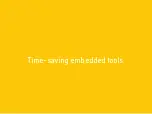P A G E 34
C O D E
G R I P
f o r P I C M C U s
U S E R M A N U A L
LICENSE
5.2.3 License
License Menu item
offers a set of options that are used to activate a license
and enter user information, allowing personalization of the CODEGRIP
device. When the License Menu item is clicked, the Menu item section
displays two subsections. The subsection labeled as User information
contains text boxes which allow some general user information to be
entered, including a user name, email, company, and so on. The subsection
labeled as Registration codes offers some tools used to add a new license
key and activate it.
User Information subsection
Name
A user name can be entered in this field.
An email address can be entered in this field. Only a valid email address
format is accepted.
Repeat Email
This field is used to confirm that the email address was entered correctly.
The content of this field should match the content of the
field.
Company
The name of the company can be entered in this field. This may be the
name of the company that owns the license or the name of the company
that hired the person to whom the license was issued.
I’m
Options:
None, Company, Individual
This dropdown menu is used to select one of three offered user categories.
Field of Work
Options:
a list that contains various fields of work
The user can choose a field of work that best suits his profile. A list of
Содержание CODEGRIP FOR PIC
Страница 1: ...P A G E 1 C O D E G R I P f o r P I C M C U s U S E R M A N U A L U S ER MAN UAL for PIC MCUs...
Страница 4: ......
Страница 12: ...C O D E GRIP...
Страница 15: ......
Страница 25: ...Dark or Light it s your choice...
Страница 42: ...Time saving embedded tools...