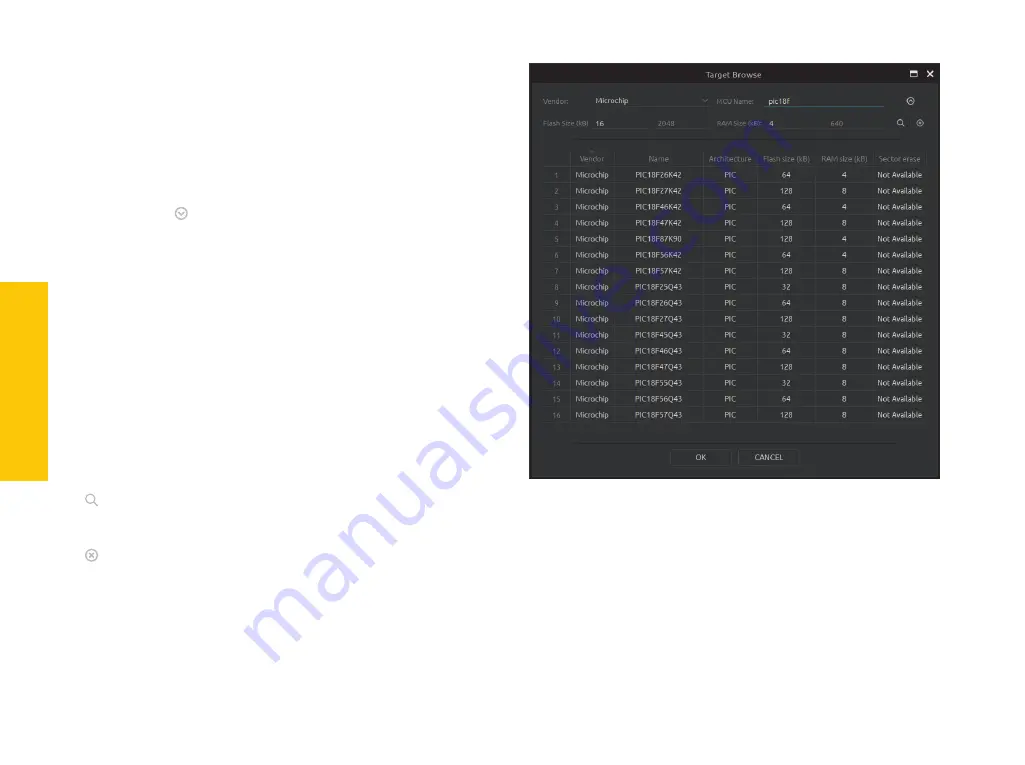
P A G E 24
C O D E
G R I P
f o r P I C M C U s
U S E R M A N U A L
Target Browse window
By clicking the browse button next to the MCU selection dropdown menu,
the
Target Browse
window will pop up. The
Target Browse
window contains
a vendor drop down menu and MCU textbox. Typing in this textbox will
dynamically filter the MCU list, showing only the MCU names that contain
the characters typed so far.
By clicking the button, a new set of filtering options is revealed. The
following search criteria will become available:
∫
The
Flash Size
(kB) field allows MCU filtering based on available flash
memory. There are two textboxes used to define the minimum and the
maximum value for the range. MCUs with the flash memory capacity
outside of the
Flash Size
range will be hidden from the search list.
∫
The
RAM Size
(kB) field works similarly to the
Flash Size
field, but it
performs filtering based on the amount of the available RAM range of the
MCU. MCUs with the RAM capacity outside of the RAM Size range will be
hidden from the search list.
The MCU list displayed in the
Target Browse
window can be sorted in
ascending or descending order for each MCU parameter, by clicking on its
column header.
Apply filter button will perform the search action, according to the selected
filtering criteria.
Clear filter button clears all the filtering parameters.
The target MCU can be selected by double clicking on the appropriate line.
OPTIONS
Содержание CODEGRIP FOR PIC
Страница 1: ...P A G E 1 C O D E G R I P f o r P I C M C U s U S E R M A N U A L U S ER MAN UAL for PIC MCUs...
Страница 4: ......
Страница 12: ...C O D E GRIP...
Страница 15: ......
Страница 25: ...Dark or Light it s your choice...
Страница 42: ...Time saving embedded tools...
















































