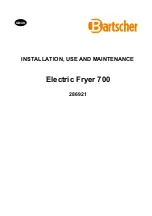Display
Entry menu
1
Cottons
Programme selection ...
2 Minimum iron
Settings
F
...
3 Woollens handcare
4 Smoothing
10:00
When the tumble dryer is switched on, the entry menu (with
four favourite programmes listed) appears with
Programme
selection
highlighted.
Multi-function selector
Turning
the multi-function selector moves the highlighting to
the next option.
Pressing
the multi-function selector selects the highlighted
option.
Shortcut buttons
Pressing a shortcut button selects one of the four favourite
programmes shown on the left of the display.
If you wish to change the programmes shown in this list you
can do so (see "Selecting a programme - Saving a
programme as a favourite" for more information).
The shortcut buttons have different functions in the other
menus. Where this is the case, an arrow
H
will appear in the
display above the shortcut button, together with a description
of its function .
Programme selection
There are two ways of selecting a programme:
– Option 1: Select the
Programme selection
menu in the
display and confirm your selection by pressing the
multi-function selector.
– Option 2: Press shortcut button
D E F
or
G
. This
will automatically take you into the main menu for that
programme.
Operating the tumble dryer
16
Содержание PT 7186 Vario
Страница 57: ...57 ...
Страница 58: ...58 ...
Страница 59: ...59 ...
Страница 60: ...Alteration rights reserved 1213 M Nr 07 529 112 01 ...