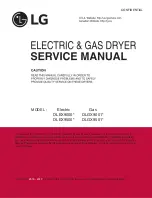Operating the tumble dryer
19
Control panel
a
Language sensor control
For selecting the current user lan-
guage on the display.
The operating language is displayed
again after switching the appliance
on and off.
b
Touch display with sensor controls
Displays the selected programme.
The programme settings are selected
using the sensor controls in the touch
display.
c
Back sensor control
Takes you back one level in a menu.
d
Start/Stop sensor control
Starts the selected programme and
cancels a programme once it has
started.
e
Optical interface
This is used by the Service depart-
ment as a transmission point.
f
Programme selector
For selecting the drying programme.
The programme selector can be
turned clockwise or anti-clockwise.
g
Button
For switching the tumble dryer on
and off.
The tumble dryer switches off auto-
matically to save energy. This occurs
15 minutes after the end of the pro-
gramme/anti-crease phase, or 15
minutes after being switched on if no
further selection is made.
Содержание PDR 307 EL CC
Страница 80: ......
Страница 81: ......
Страница 82: ......
Страница 84: ...M Nr 12 032 530 02 en GB PDR 307 EL CC ...