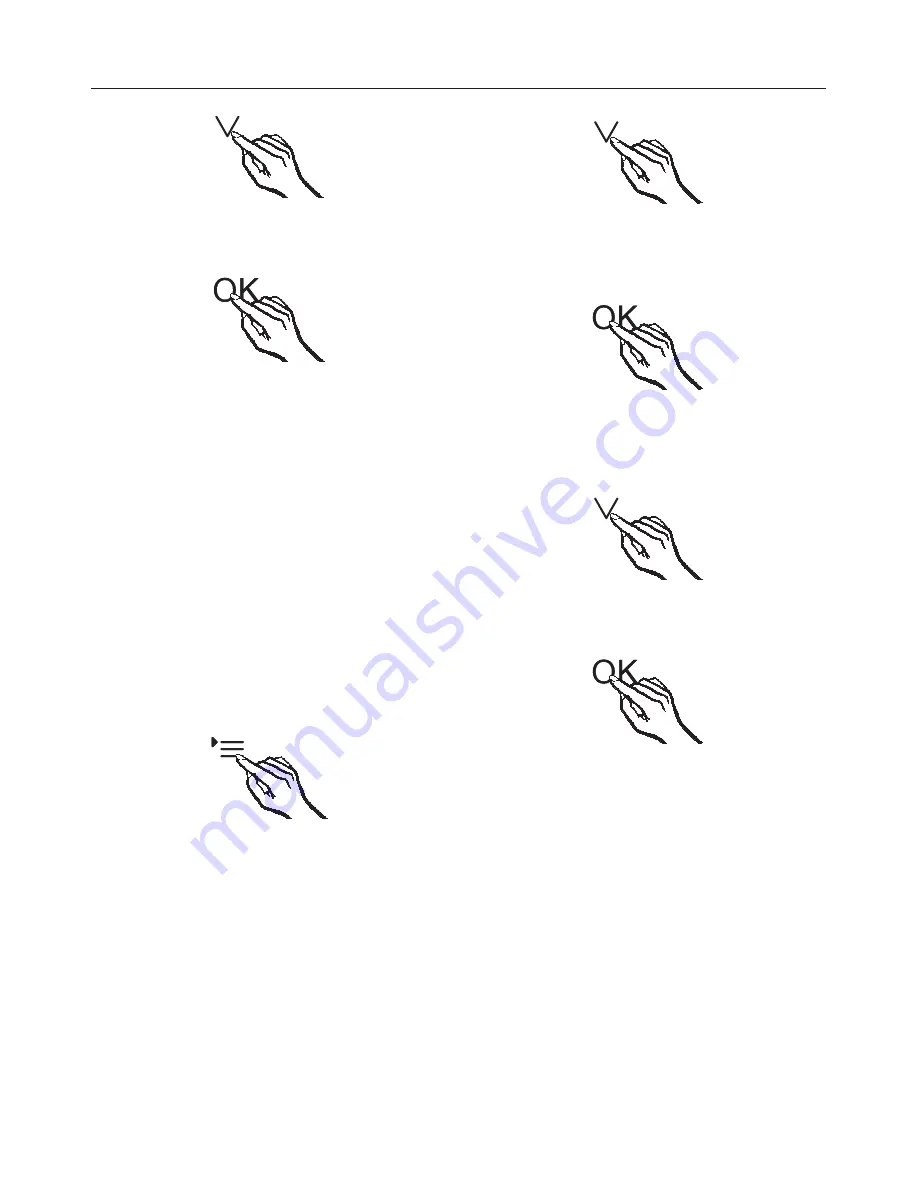
^
By tapping the
X
or
Y
button you can
now select
°C
.
^
Touch the OK button to confirm your
selection.
The selected setting will be adopted.
^
Touch the settings button to leave the
settings mode.
Otherwise the appliance will exit the
settings mode automatically after
approximately one minute.
The temperature will now be displayed
in Celsius.
Setting the temperature display to
Fahrenheit
^
Touch the settings button.
All symbols available for selection will
appear in the display and the
0
symbol
flashes.
^
Touch the buttons for setting the
temperature (
X
or
Y
) repeatedly until
°C
and
°F
flash in the display.
^
Touch the OK button to confirm your
selection.
°C
flashes in the display.
^
By tapping the
X
or
Y
button you can
now select
°F
.
^
Touch the OK button to confirm your
selection.
The selected setting will be adopted.
^
Touch the settings button to leave the
settings mode.
Otherwise the appliance will exit the
settings mode automatically after
approximately one minute.
The temperature will now be displayed
in Fahrenheit.
Making additional settings
31
Содержание KFNS 37692 iDE
Страница 78: ...78 ...
Страница 109: ...109 ...
Страница 110: ...110 ...
Страница 111: ...111 ...
Страница 112: ...M Nr 10 160 250 00 en US CA KFNS 37692 iDE ...






























