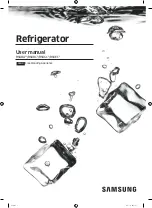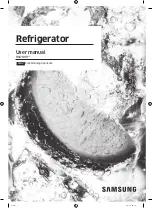Selecting additional settings
70
Resetting the settings to their default settings
You can reset the refrigeration appliance‘s settings to their default settings.
Reset the refrigeration appliance’s settings to the default settings when disposing
of your refrigeration appliance, selling it, or putting a used refrigeration appliance
into operation. This will reset the network configuration so that all personal data
is deleted from the refrigeration appliance. This will also ensure that a previous
owner is no longer able to access the refrigeration appliance.
In Settings mode
, use the
and
sensor controls to select
Factory Default
and select
OK
to confirm your selection.
Use the
and
sensor controls to select
Reset
and select
OK
to confirm your
selection.
After a brief delay,
Settings reset
appears on the display.
Confirm the message with
OK
.
The initial commissioning process restarts (see “Before first use – Starting up for
the first time”).
Содержание KF 2982 SF
Страница 23: ...Installation INSTALLATION 23 A B C D A B C D 84 85 3 16 2134 2164 mm 36 915 mm 24 610 mm 3 4 19 mm ...
Страница 24: ...Installation INSTALLATION 24 1 3 16 30 mm 7 8 22 mm 9 5 8 244 mm 4 102 mm 4 102 mm 3 3 8 85 mm Side view ...
Страница 129: ...Declaration of conformity 129 Frequency range 2 412 GHz 2 462 GHz Maximum trans mitting power 100 mW ...
Страница 132: ...M Nr 11 508 700 02 en US CA KF 2982 SF ...