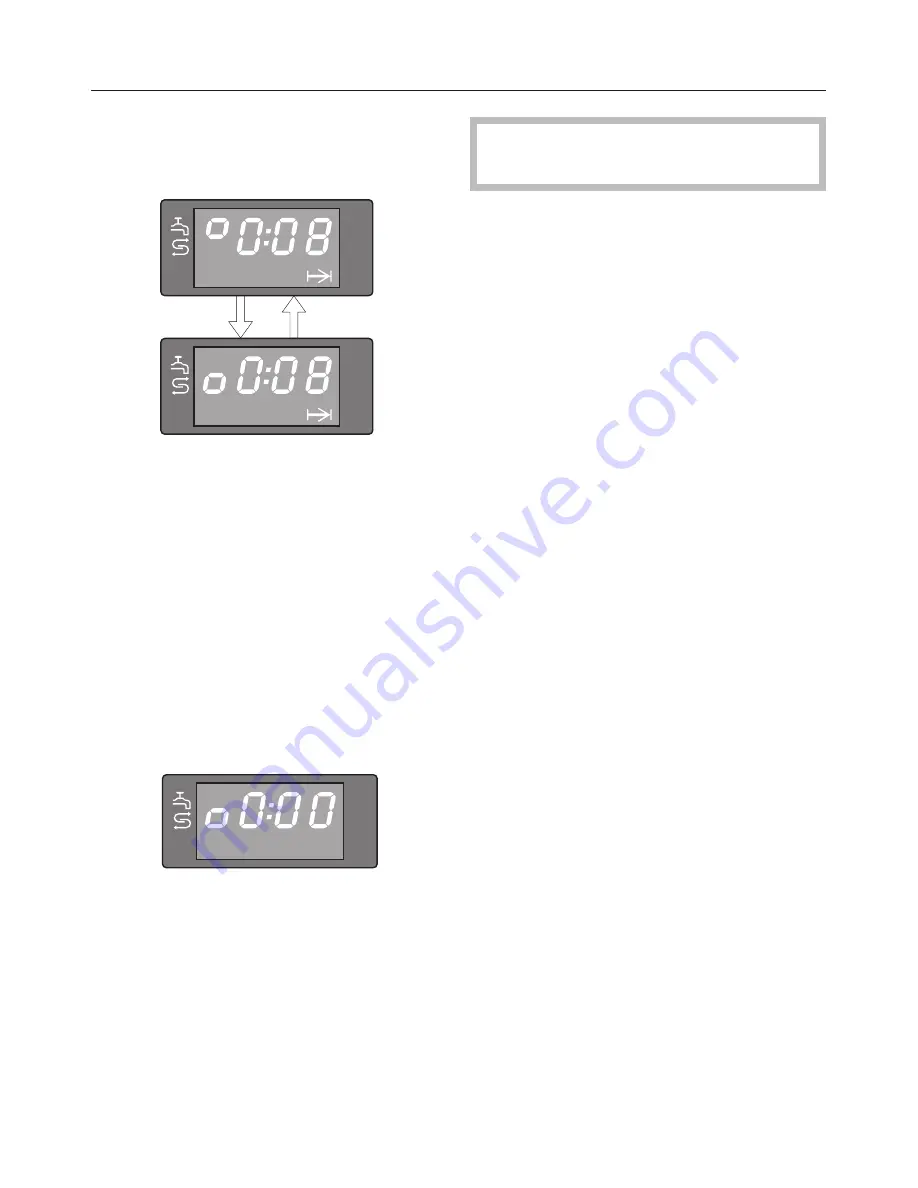
When 8 minutes show in the display an
audible tone will sound and the follo-
wing will alternate in the display:
^
Empty the water container and refill it
with 1.0 litre of fresh water, reposition
it in the appliance and shut the door.
^
Press
Start
.
This procedure must be repeated twice
more when the audible tone sounds .
Do not be surprised at the amount of
steam that is emitted.
At the end of the process the following
will appear in the display:
^
Turn the programme selector to "0".
^
Wait until the appliance has pumped
any remaining water back into the
water container before opening the
door.
Take care when opening the door as
hot steam will escape.
^
Take the water container out of the
appliance, empty it and dry it with a
soft cloth.
^
Wipe out the oven interior with an ab-
sorbent cloth. Remember to wipe
down the ventilation outlet and the
drip channel.
^
Leave the door open until the moistu-
re in the oven interior has dissipated
and the interior is dry.
If there is a
power cut
during the des-
caling process, the time of 33 minutes
will show again in the display once po-
wer has been restored and the light
bars between the Stop and Start but-
tons will come on.
^
Press
Start
again.
If the function selector is moved du-
ring a power cut
, the display will re-
main dark after power has been resto-
red and the light bar between the Stop
and Start buttons will flash.
^
Select DESCALE
k
again and press
Start.
Cleaning and care
55










































