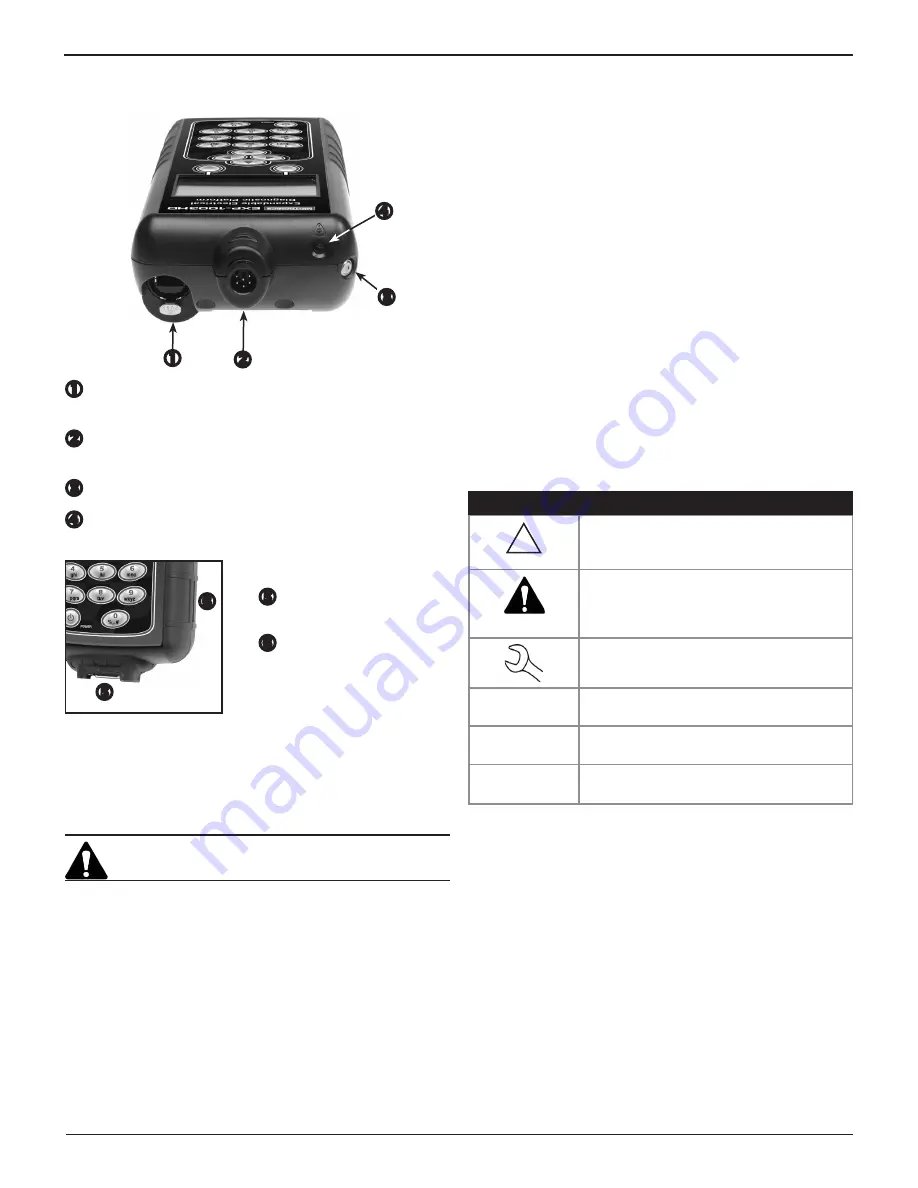
Midtronics Inc. 7000 Monroe Street Willowbrook, IL 60527
www.midtronics.com
6
Chapter 1: Introduction & Overview
EXP-1003 HD
External Connections
RJ45 connector (Accessories Port) with a release lever for
accessory connections.
6-pin connector, with a locking ring, for the battery test
leads.
Temperature measurement sensor.
Data transmitter, which transmits test results to an IR
printer.
DB-9 connector for
future accessories.
Spring-loaded data card
slot for test data storage
and software upgrades.
Connecting The Battery Test Cable
Connect the battery test cable to the tester by first aligning
the cable connector’s 6 pins with the holes on top of the tester.
Firmly insert the connector and finger-tighten the locking ring.
IMPORTANT: Do not turn the locking ring more than
¾ of a turn or you will damage the tester components.
Connecting An Accessory Cable
If you are using an accessory cable, plug it into the accessories
port on top of the tester as you would a phone jack. To remove
it, press the lever and pull out the cable connector.
Data Card
The analyzer ships with a plastic insert in the data card slot to
protect it from dust and debris. To remove the plastic insert
or a data card, push briefly on its edge to release it and pull it
from the slot.
When inserting a card, push it into the slot until it locks. The
card is correctly inserted when it is not protruding from the
slot. To protect the card slot and enable the analyzer to read
and write to the card, leave the card in the slot.
Conventions Used in This Manual
To help you learn how to use your Midtronics product, the
manual uses these symbols and typographical conventions:
Symbols And Typographical Conventions
Convention
Description
!
The safety symbol indicates important
instructions for avoiding hazardous
conditions and personal injury.
The safety symbol with the words
CAUTION
,
WARNING, or DANGER
indicates instructions for avoiding
hazardous conditions and personal injury.
The wrench symbol indicates procedural
notes and helpful information.
These symbols indicate which arrow keys
on the keypad to press for a given function.
CAPITAL
LETTERS
The text for screen options are in regular
capital letters.
SELECT
The text for soft keys are in
Bold
capital
letters.
Содержание EXP-1003 HD
Страница 2: ...Blank page...





















