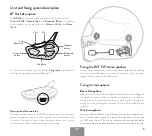10
EN
After some seconds the communication will be opened and will remain
active for the time you are talking. If there is no conversation the intercom
will be closed after 40 seconds. If needed you can close the intercom
manually without waiting 40 seconds (just press the
Downward
button).
Attention:
The Voice activation (VOX) can open the intercom communication
only to the unit that was paired with the
Downward
button and only if the
Mesh is not already open.
If needed, you can disable the VOX feature simply by pressing the
Downward
button for 7 sec. (when you are in Intercom or Phone mode).
A voice announcement will advise you when the VOX is disabled. To turn
the VOX on again, just press the same button and a voice announcement
will advise you that the VOX is now active. This setting is saved also if you
turn off the unit.
Hint: this feature is very useful when you have a Passenger that has a Mi-
dland Bluetooth intercom unit (not a BT Rush) and you like to talk to this
person without pressing any button to open the communication.
Unit already busy in a conversation
If you try to open a Bluetooth intercom connection to another person
that is already talking with someone else (or busy in a phone conversa-
tion), you will hear a “busy” double beep tone. Just wait sometime and try
again, maybe this time the “line” is not busy.
Bridge function: Bluetooth Intercom and Mesh
together
When you have a
BT Rush
unit connected, for example, to the Passenger
unit via Bluetooth, the Mesh communication can not be opened together
with the Bluetooth Intercom communication.
Thanks to the “Bridge” function, it is possible to make the Bluetooth In-
tercom user part of the Mesh group and allow all of them to talk together.
The
BT Rush
units that have also the Bluetooth connected, act as a “bri-
dge” between Bluetooth and Mesh communication.
Passenger
Midland Intercom
(no BT Rush)
BT Rush
Bridge mode on
Press
Vol+
button for 3 sec., you will hear the voice “Bridge on”. Now all
units in the Mesh group and Bluetooth Intercom can talk together.
Bridge mode disable
Press again the
Vol+
button and you will hear the voice “Bridge disable”.
Now Mesh and Intercom are separate and you can not have both audio
active together.
By default is “Bridge on”
.
Bluetooth Intercom maximum distance
When the “Bridge” function is on, the maximum distance of the Bluetooth
Intercom is limited to “Driver and Passenger”. In this way the
BT Rush
is
compatible with all Bluetooth Midland Intercom devices with less interfe-
rence to the Mesh communication.
Universal Intercom with different brand units
Thanks to the “Talk2 All - Universal Intercom” feature it is now possible
to pair your Midland
BT Rush
to a different brand intercom available on
the market.
You can pair non-Midland Intercom devices on the
Downward
button.
›
On the Midland
BT Rush
enter the
Setup Mode
mode: (with the unit
OFF press and hold down the button about 7 sec. until the
Red
light
is on permanently).
›
Keep pressed the
Upward
button for 7 seconds: the
Red
and Blu LED
lights will start flashing fast, then (while you still keep the button pres-
sed) the
Red
and
Blue
LED lights will change to slow flashing. Now you
can release the button.
On the other intercom (non-Midland brand) follow the procedure to pair
to a phone, because the
BT Rush
is paired as a Phone.
If successfully paired the
Red
/
Blue
lights will stop flashing and the
Blue
light will slowly flash instead.
Attention: remember to switch OFF all the other Bluetooth devices during
the pairing procedure, only the two devices involved in the pairing must be
turned on.
To open the “Universal Intercom” communication on the Midland
BT
Rush
while you are in “Mesh Mode”, press long (3 sec) the Upward but-
ton. On the other intercom just press the phone redial or voice dial button.
Maybe it will be necessary to press the Voice dial button twice times, de-
pending on the model.
Содержание BT RUSH
Страница 1: ...HIGH DEFINITION SOUND BY BTRUSH MESH BLUETOOTH CONFERENCE SYSTEM 2 INSTRUCTION GUIDE ENGLISH ...
Страница 19: ......
Страница 24: ...IT www midlandeurope com ...