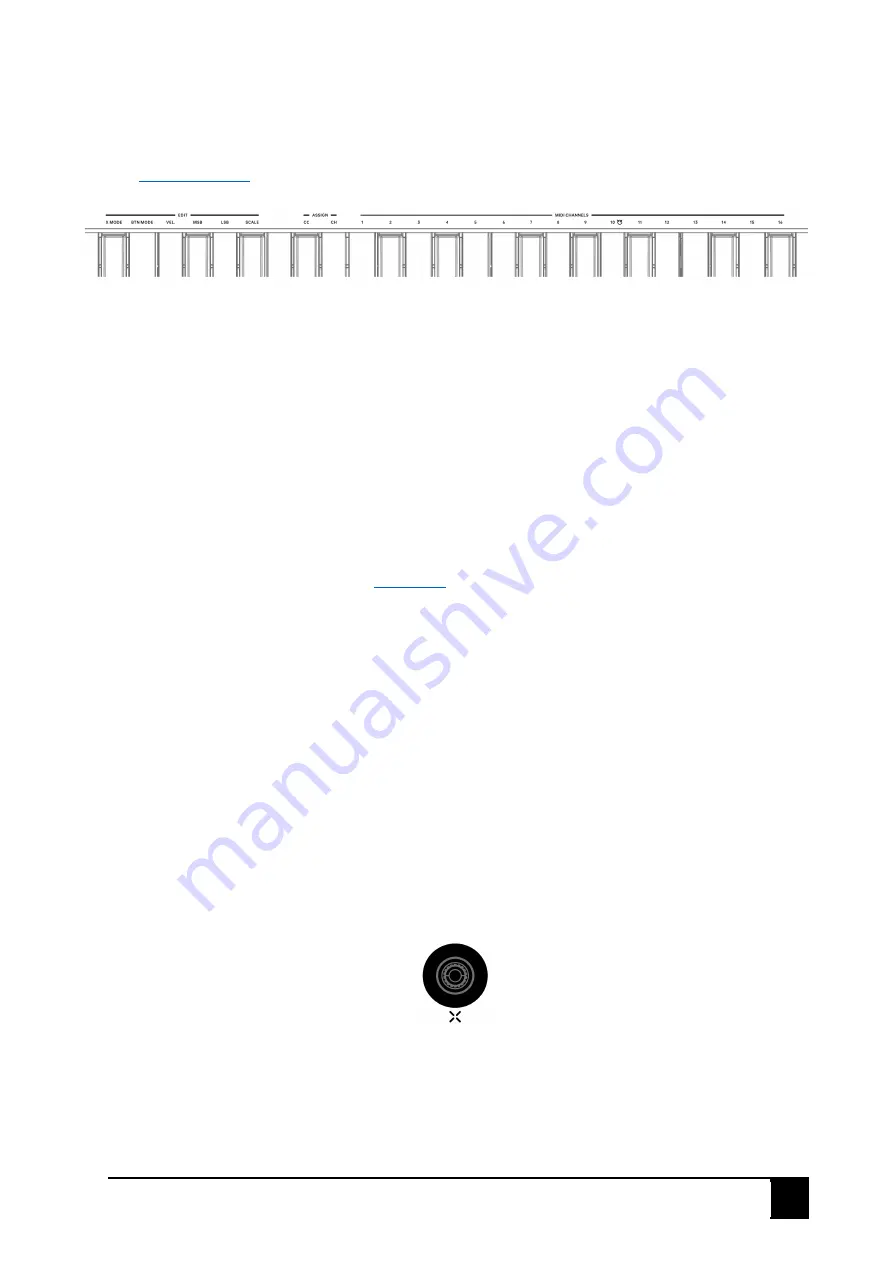
7
X III Series User Manual
2.7 Keyboard
X III features 49, 61 or 88 velocity sensitive keys for playing and sending note on/off messages. These
keys also can be used as shortcuts to set controllers, MIDI channel in Setting Mode, for details, please
refer to
When in Setting Mode, the keys with labeled functions will be used as shortcuts to access the
parameters, the labeled keys as follow:
X MODE:
Changing the X knob mode, select between
Program Change
(default) or
CC
mode.
BTN MODE:
Changing the Transport button mode, select between
Mackie Control
(default),
HUI
and
CC
mode.
VEL.:
Setting the keyboard velocity sensitive curve, select between
Normal
(default),
Fixed
,
Light
and
Hard
.
MSB:
Setting the controller number for "Most Significant Byte" (ie, MSB) of Bank Select. This message has
a range between 0 and 127. The default is 0.
LSB:
Setting the controller number for "Least Significant Byte" (ie, LSB) of Bank Select. This message has a
range between 0 and 127. The default is 0.
SCALE:
Selecting the build in Smart Scale, when a scale is selected, the scale notes will be mapped on
the white keys, for details, please refer to
, the default is Off.
ASSIGN CC:
Setting the CC Number of each controller, including Mod touch strip, 4 knobs and 6
buttons, the range between 0 and 127.
ASSIGN CH:
Setting the MIDI Channel of each controller, including Mod touch strip, 4 knobs and 6
buttons, the range between 0 and 16, the default is 0.
MIDI CHANNELS:
Setting the MIDI Channel of keyboard, the range between 1 and 16, the default is 1.
3. Setting Mode
In the Setting Mode, you can set your keyboard easily. Long press the X knob about 0.5 second, the
screen will display "
SEL
" when enter the Setting Mode.
3.1 Changing The X Knob Mode
Long press the X knob about 0.5 second, when the screen display "
SEL
", then follow these steps:
1. Press the key labeled "
X MODE
",
the screen will display the currently selected mode,
2. Turn the X knob to select
Program Change
or
CC
mode (the screen will display "
PC
" or "
cC
"),
3. Press the X knob to confirm, the screen will display you just selected mode,
Now you can press the other keys labeled functions to set other parameters, or long press the X knob to
exit the Setting Mode.
Содержание X III Series
Страница 1: ...SERIES USER MANUAL MIDIPLUS...
Страница 28: ...V1 0 www midiplus com...























