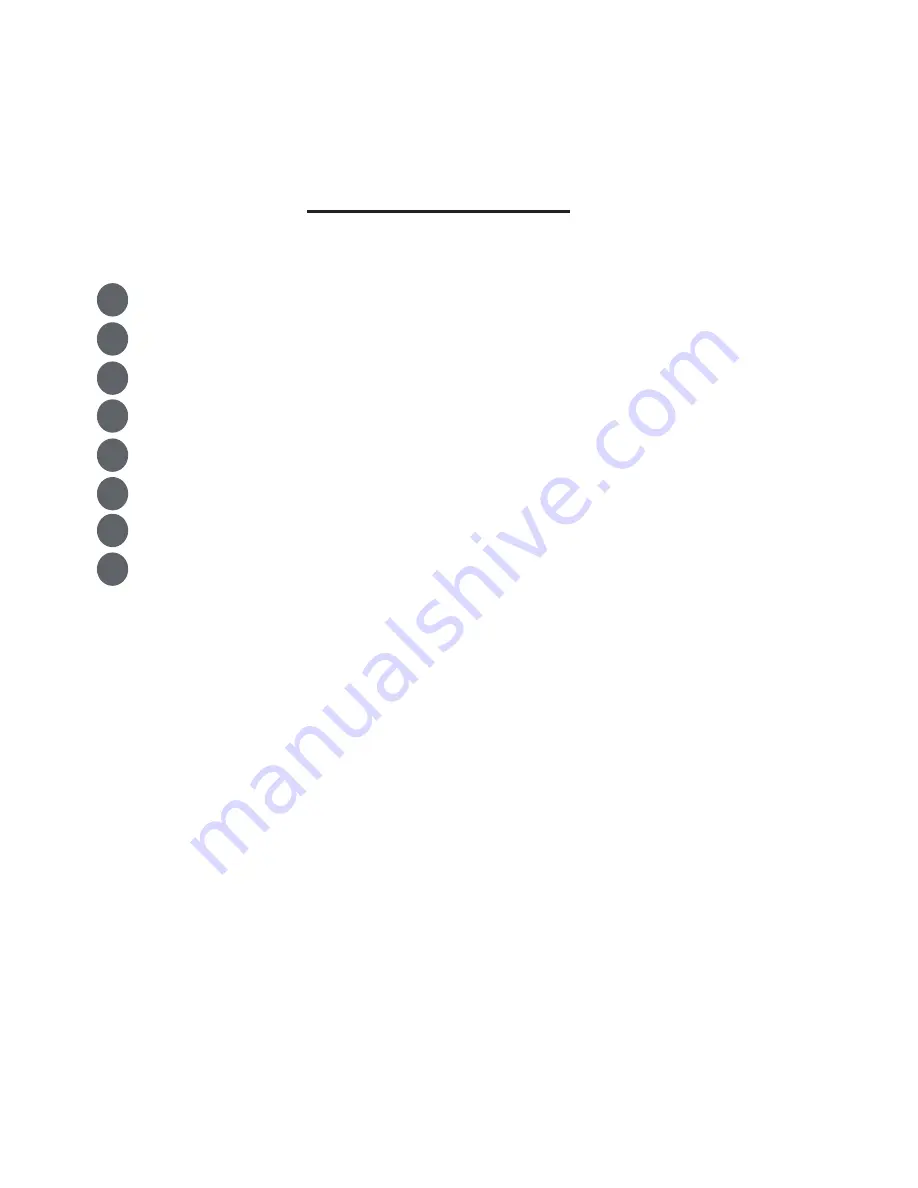
CONTENTS
DECLARATION OF CONFORMITY
SPECIFICATION...............................................
PRECAUTIONS ...............................................
DOWNLOAD AND INSTALL APP....................
INSTALL THE SMART KIT...............................
USER REGISTRATION ...................................
NETWORK CONFIGURATION.........................
HOW TO USE APP............................................
SPECIAL FUNCTIONS......................................
1
2
3
4
5
6
7
8
1
1
2
3
4
5
16
18
Hereby, we declare that this AC is in compliance
with the essential requirements and other
relevant provisions of Directive 2014/53/EU.
A copy of the full DoC is attached.
Содержание US-OSK103
Страница 8: ...6 5 Press Add Device 6 Select the appliance you are setting up...
Страница 9: ...7 7 Follow the above steps to enter AP mode...
Страница 10: ...8 8 Choose the network configuration method 9 Choose the Scan the QR code method...
Страница 11: ...9 9 Or choose the Manual Setup method Please enter password 10...
Страница 14: ...12 7 Follow the above steps to enter AP mode...
Страница 15: ...13 8 Connect to the Wireless network Please enter password 9...
Страница 21: ...19...
Страница 23: ...21 Sleep User can customize their own comfortable sleep by setting target temperature...
Страница 26: ...24 3 Click Add Share Device 4 Add the shared device...
Страница 30: ...100 74mm 105mm OEM APP RED FCC OEM...



































