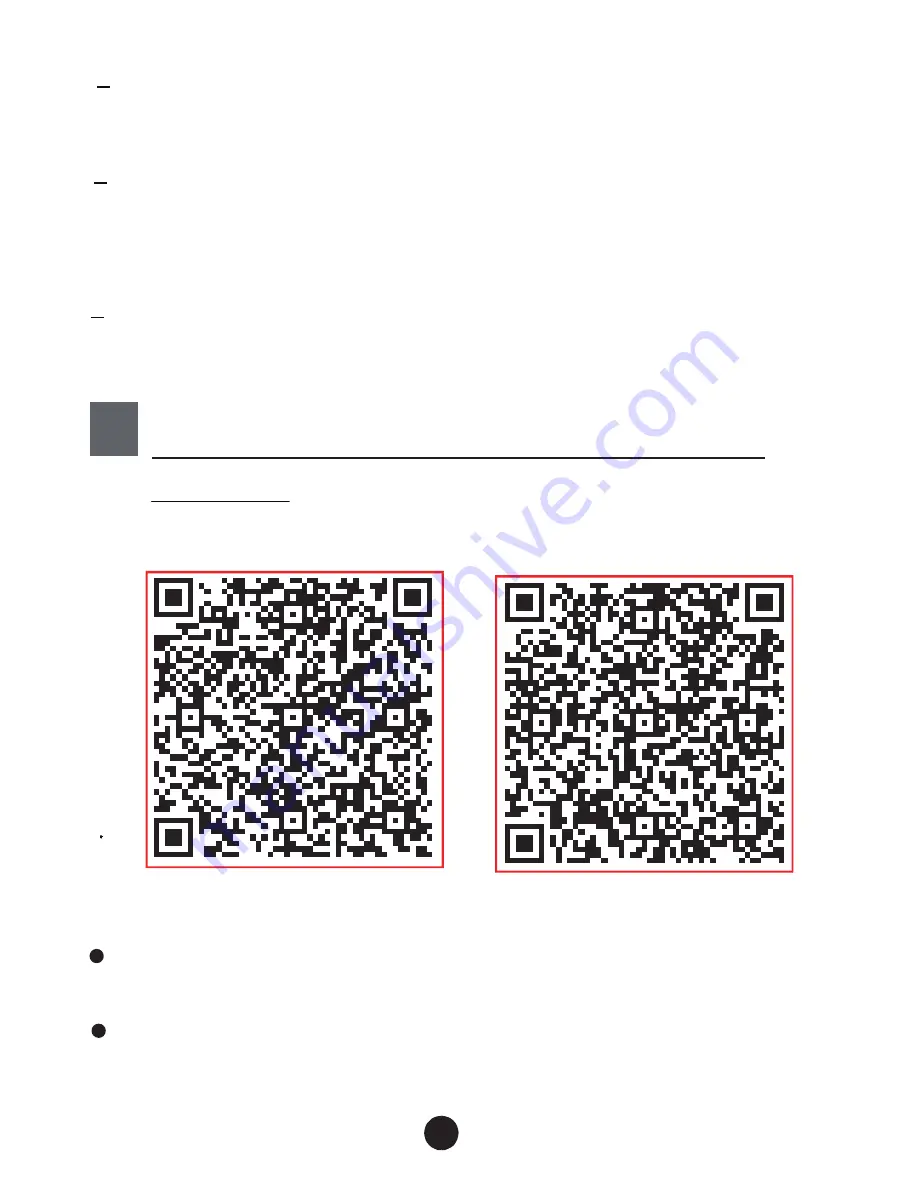
2
CAUTION
: The following QR Code is only available
for downloading APP. It is totally different with
the QR code packed with SMART KIT.
Due to different network situation, sometimes,
request time-out could happen, thus, it is necessary
to do network configuration again.
Please Check The Service Website For More information.
3
DOWNLOAD AND INSTALL APP
Android
iOS
Android Phone users: scan Android QR code or go to
google play, search ‘NetHome Plus” app and download it.
iOS users: scan iOS QR code or go to APP Store,
search ‘NetHome Plus” app and download it.
The APP system is subject to update without prior notice for
product function improvement. The actual network configuration
process may be slightly different from the manual, the actual
process shall prevail.
Содержание US-OSK103
Страница 8: ...6 5 Press Add Device 6 Select the appliance you are setting up...
Страница 9: ...7 7 Follow the above steps to enter AP mode...
Страница 10: ...8 8 Choose the network configuration method 9 Choose the Scan the QR code method...
Страница 11: ...9 9 Or choose the Manual Setup method Please enter password 10...
Страница 14: ...12 7 Follow the above steps to enter AP mode...
Страница 15: ...13 8 Connect to the Wireless network Please enter password 9...
Страница 21: ...19...
Страница 23: ...21 Sleep User can customize their own comfortable sleep by setting target temperature...
Страница 26: ...24 3 Click Add Share Device 4 Add the shared device...
Страница 30: ...100 74mm 105mm OEM APP RED FCC OEM...



















