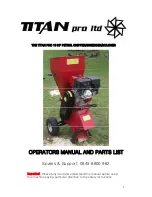Flooded type water cooled screw chiller (PCB Control)
55
Alarm window
Press Alarm button in the main page and enter real-time alarm window, as figure 6.16 below.
Figure 6.16
If the alarm happens, unit executes orders according to the fault program. After fault recovery, press the
“reset” button, the system returns to normal state. When there are more faults, click the slide bar or arrow
keys to check the faults. Red represents fault has not been eliminated, green represents fault has been
eliminated.
Note:
①
the high pressure protection cannot resume automatically, user needs to find the high pressure
protection switch and reset it manually.
②
the over load protection cannot resume automatically, user needs to find the thermal relay in the
control cabinet and reset it manually.
1) Alarm history
Press the Detailed and enter record page, it records the alarms when compressor is running. As the
figure 6.17 in the below: the alarm record can keep 5 pieces at most, it will update automatically if it is
more than five. Check the real-time status including temperature, pressure, and status of input and
output point.