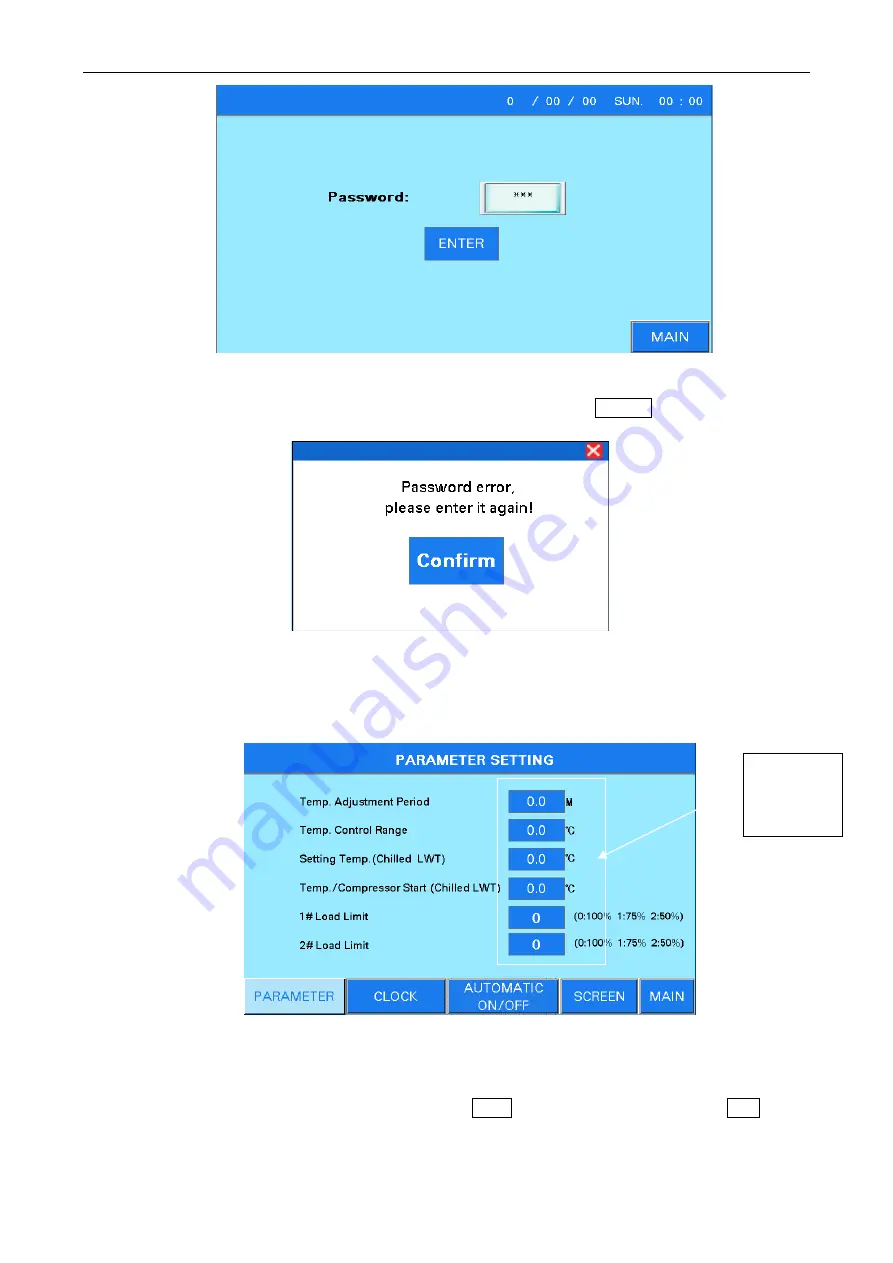
Flooded type water cooled screw chiller (PCB Control)
52
Figure 6.10
Dialog box like figure 6.11 appears if user inputs wrong password. Press Confirm button and go back to
the input interface, then input password again.
Figure 6.11
User parameter setting-temperature setting
Input the password
(
40828
)
and enter the page as figure 6.12 as below:
Figure 6.12
“MAX” at the top left of setting window is upper limit of parameter setting, and “MIN” is lower limit of
parameter setting (out of range is not accepted). Press Enter button to confirm input. Press CLR button
to cancel input, then the keyboard for number input disappears.
Noun explanation
Manual
input is
possible






























