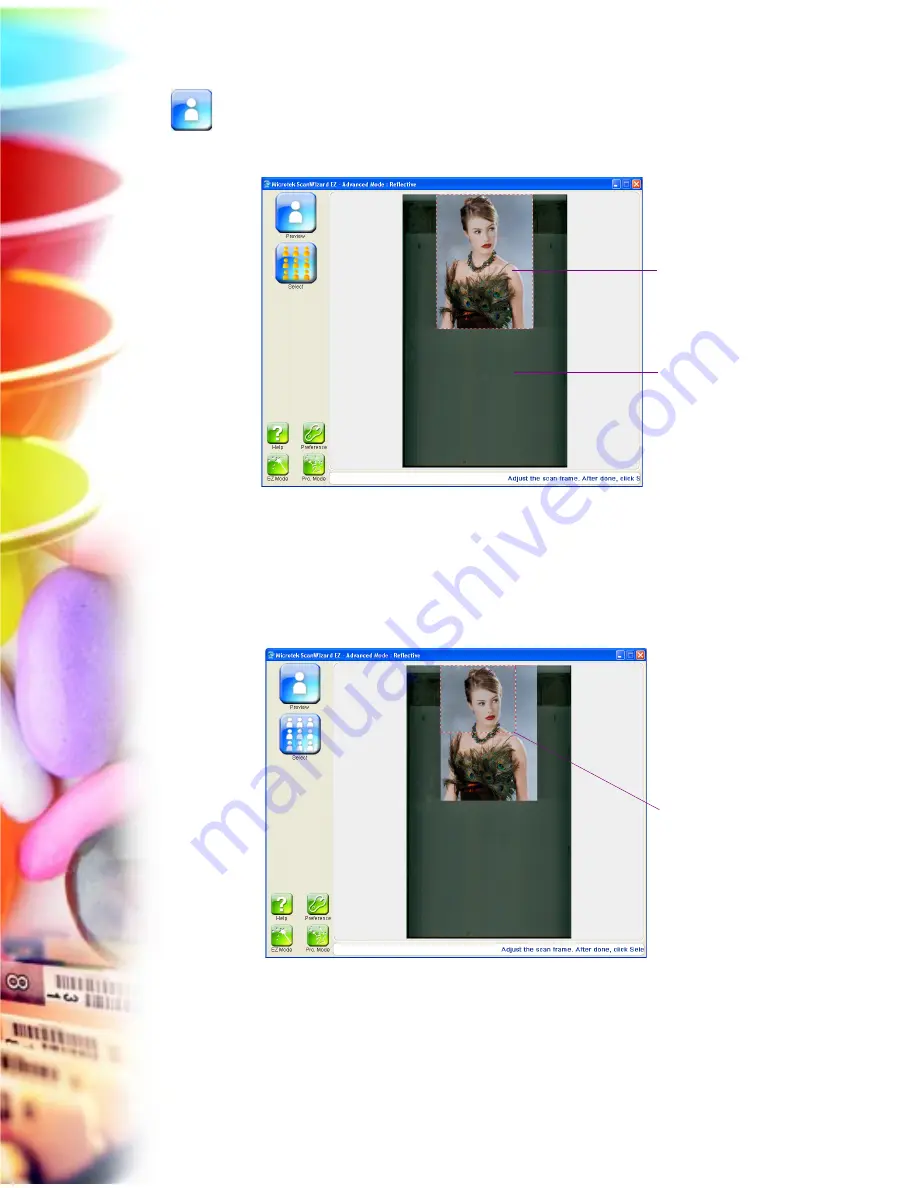
18 Microtek ScanWizard EZ Reference Manual
4.
Click the
Preview
button. The program will automatically detect and create
a preview image for your original material in the Preview area with some
auto function settings, such as Auto-crop and Auto-deskew.
5.
After a preview image is shown in the Preview area, if necessary, you can
resize the scan frame (floating dotted line) around the image by dragging on
the edge or corner of the scan frame to determine the final size of the actual
scan.
Preview image
Scan fame
(floating dotted line)
Preview area
Содержание ScanWizard EZ
Страница 1: ...Reference Manual...
Страница 35: ...For Professional Mode Microtek ScanWizard EZ Reference Manual...
Страница 40: ...vi...






























