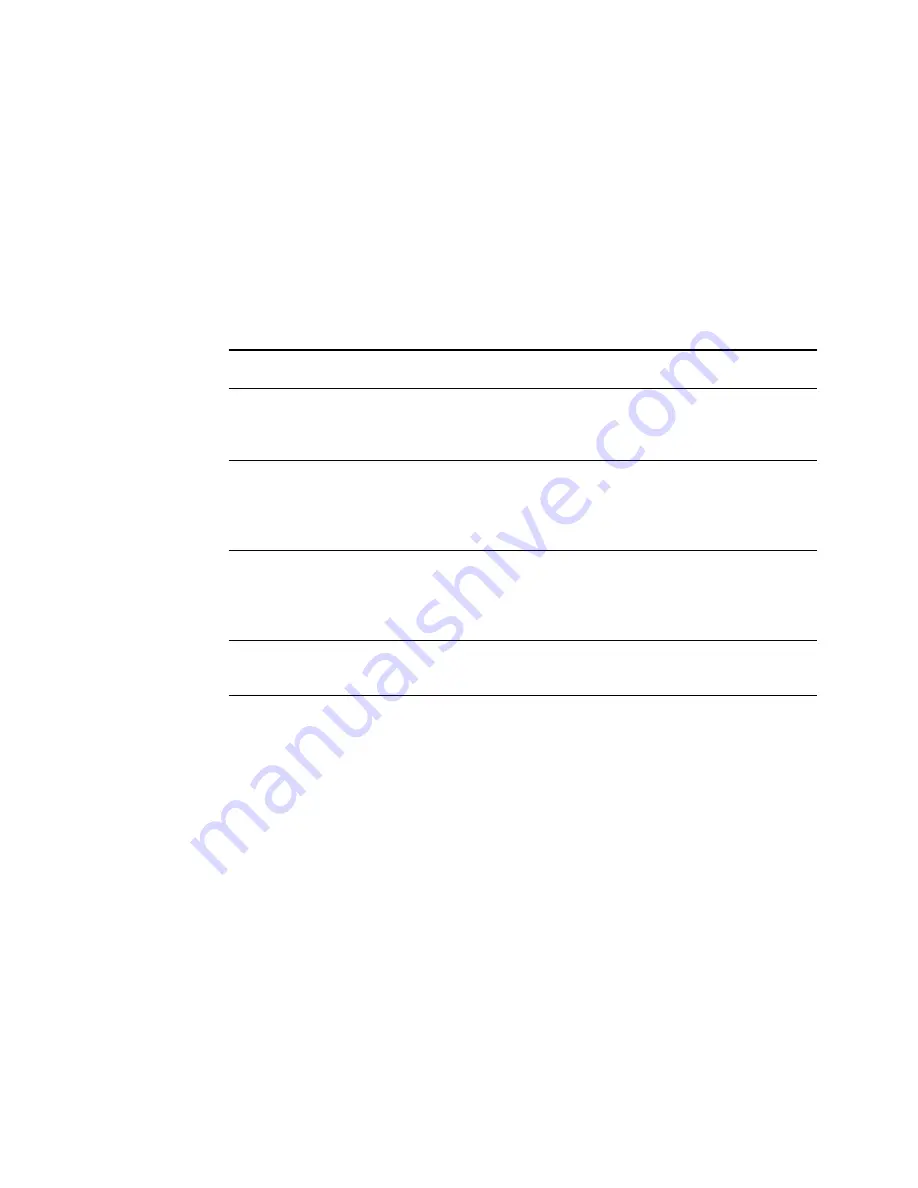
Reference: The Preview Window 37
Scan Frame Keyboard Shortcuts
To get a better controls of scan frame settings, use Ctrl and Shift keys on your
keyboard.
Ctrl key
Holding down the Ctrl key and drag the
marquee results a square selection.
Shift key
Holding down the Shift key and drag the
marquee generates a new frame for a scan job.
A more detailed table is listed below.
Function
Keys
Result
Move/Resize
click+move
Move scan frame.
click+drag
Resize scan frame.
Ctrl+click+drag
Toggle between “Keep Square” and “resize”.
Change Job
click+move
Change to the current job.
click+drag
Select the job and set it to the current job.
Ctrl+click
Toggle between “Job selection” and
“make it as the current job”.
Redraw/Add
click+drag
Redraw current frame.
Ctrl+click+drag
Redraw current frame square.
Shift+click+drag
Add new job.
Ctrl+Shift+click+drag
Add new job in a square boundary.
Prescan
double-click
Change to the Prescan mode and set the
job as current.
Содержание ScanMaker 6400XL
Страница 1: ...i Microtek ScanWizard Pro Reference Manual for Windows...
Страница 13: ...Reference The Preview window 5 The Menu Bar...
Страница 43: ...Reference The Preview Window 35 Magnify Glass Frame Pane Dropper The Tool Buttons...
Страница 150: ...3...






























