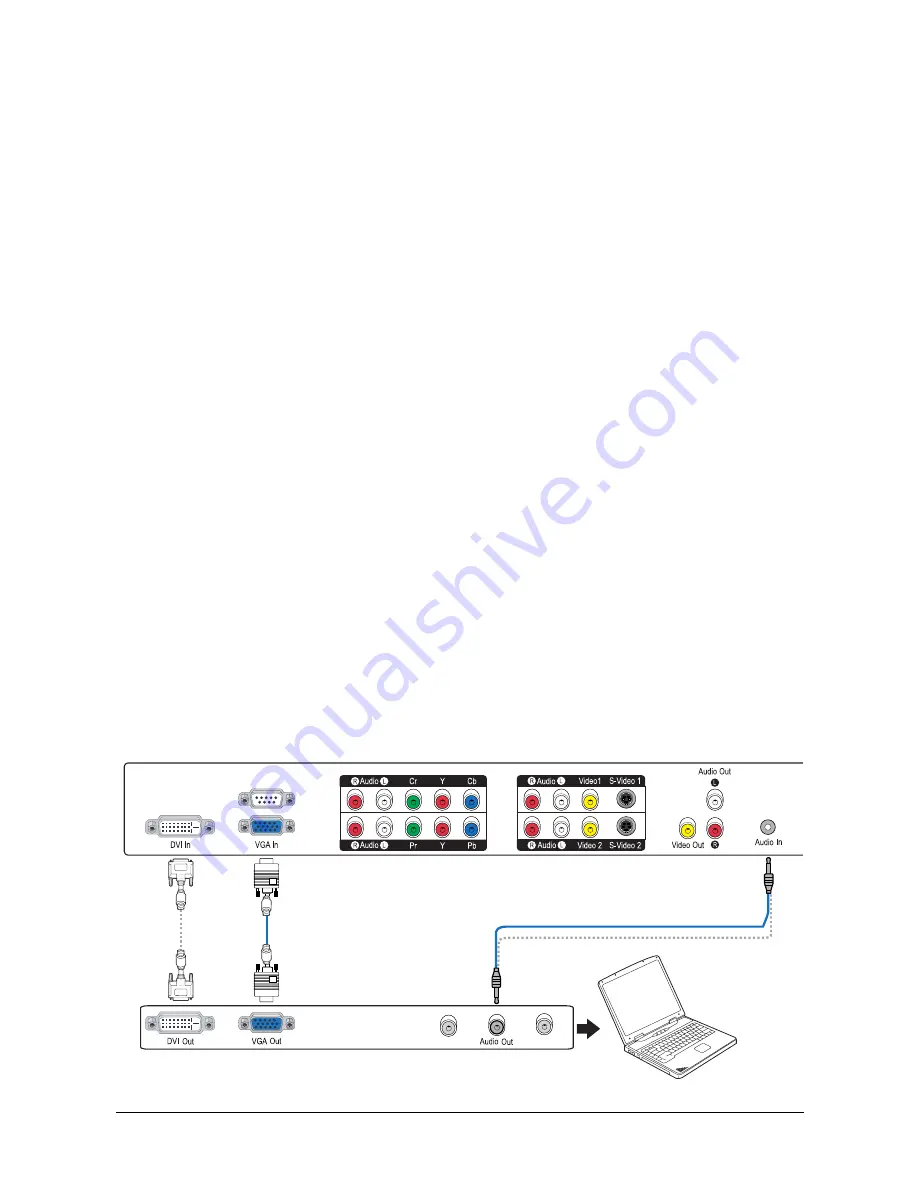
24
Connecting to a Personal Computer
You can use the PDP as a monitor for your PC. VGA is the most common type of computer connection;
however, some computers also include DVI connections.
To connect to a personal computer, follow these steps:
1. Connect the VGA or DVI cable from the computer to the VGA In or DVI In connections on the rear
of the PDP unit.
2. For audio, connect computer audio cable from the Line out of the PC to the Audio In on the rear
panel of the PDP using a phono audio cable.
3. Turn on the PDP and the computer.
4. Press the TV/VIDEO button on the remote control or the SOURCE button on the PDP unit to view
and set input sources. Select VGA or DVI, depending on the connection you have made between
the computer and the PDP.
NOTE:
•
To avoid burn-in, do not leave a still image on the screen for long periods of time. Screen savers
may help prevent burn-in.
•
The PDP includes Plug-and-Play capability, which allows the computer to automatically adjust its
settings to match those of the monitor. Often, the image needs no adjusting. There may be some
variations in the image due to different models or different versions of operating systems.
If there are problems with the image, however, such as flicker or an unclear image, adjust computer
settings using the PDP’s on-screen menu. For flicker, you may need to adjust clock or phase
settings; for an unclear image, you may need to adjust brightness or contrast. For more information,
see chapter 4, “Adjusting the PC Display Settings”.
If you cannot improve the image, the problem may be in the graphic card in your computer. Consult
the user manual or manufacturer for your graphics card to see if there are settings such as refresh
rate that can be adjusted in your graphics card. In some cases, the limitations of the graphics card
and its settings may require upgrading the graphics card to improve the image.
Refer to the following section, “Specifications for Computer Modes,” for details about supported
configurations.
•
With some graphic cards, DOS mode may not work when using a DVI connection. With some
models of computers, the DOS or CMOS BIOS mode may not work with the PDP.
Содержание MHP1
Страница 1: ...PLASMA DISPLAY USER MANUAL www microtek com www microtek com MHP1 HD...
Страница 48: ...48...






























