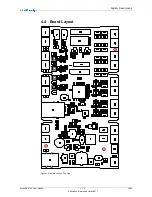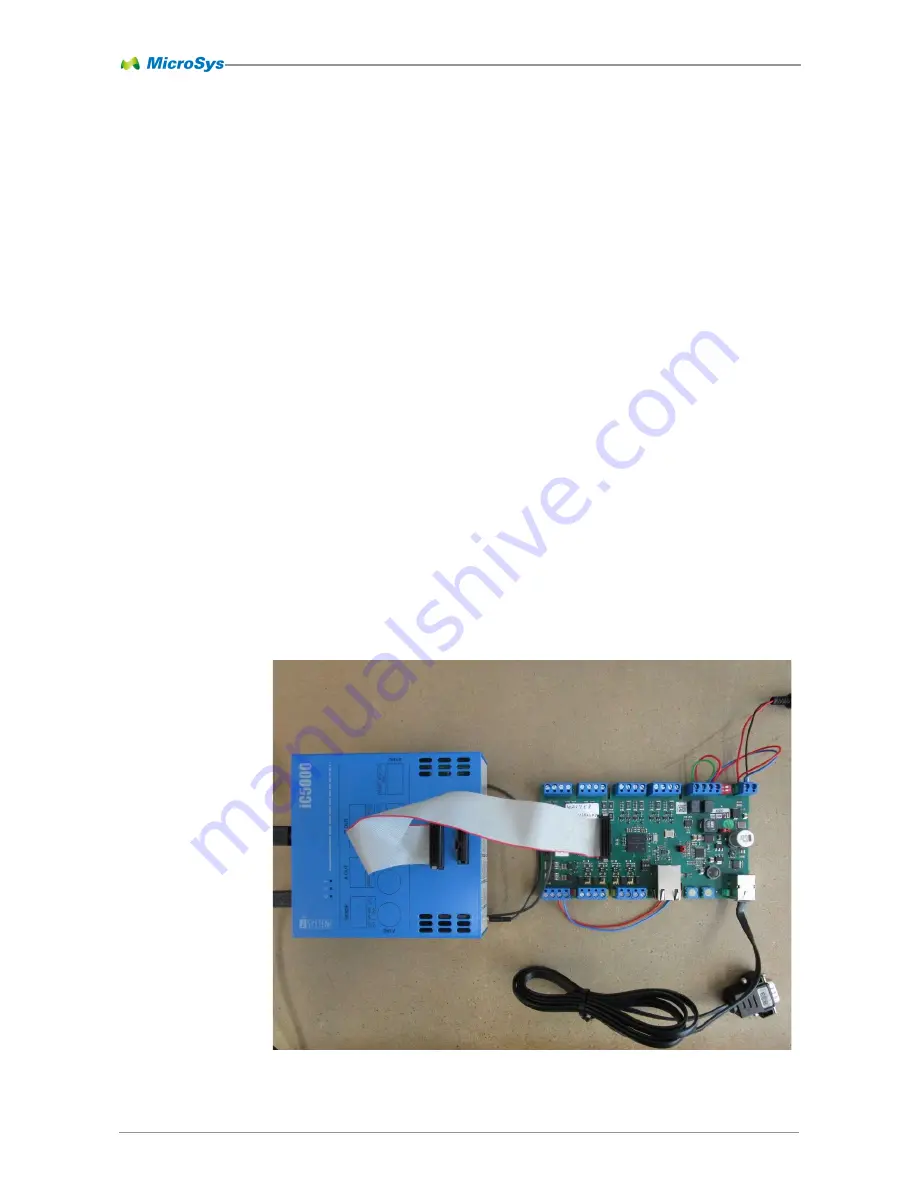
Quick Start Guide 3
miriac EK-5744 User Manual
V 1.2
11/53
© MicroSys Electronics GmbH 2017
3.3 Operation
3.3.1 Preinstalled Evaluation Software
The system is flashed with software, providing the following functionality:
Webserver with DHCP support (DHCP capable network needed in order to
start the demo)
Serial console via the RS232 port (115200 Bd, 8N1)
CAN loopback test
Digital and analog input readout and display at the console
Digital outputs can be set via a web browser, just navigate to the unit’s
assigned IP address at port 80 via HTTP
3.3.2 Cabling
Connect the 24V power supply to PWR connector on the rear of board
Make a connection between PWR and PWIN (picture below shows a red
and a blue wire)
Make a loopback connection between the 2 CAN ports (picture below
shows a red and a green wire)
Connect RS232 console cable (included)