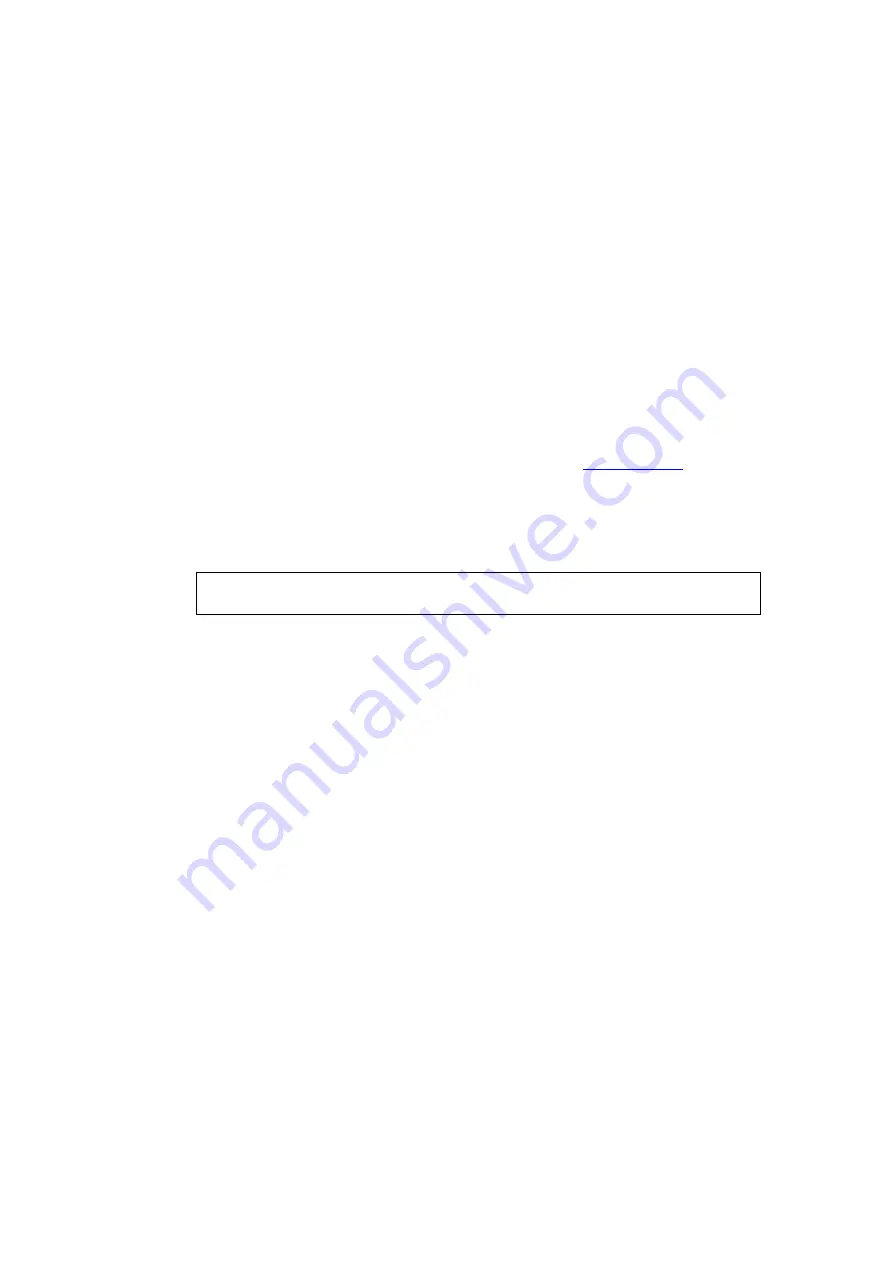
92
6.13 [sip] command
1. –print:
display all current configurations.
2. –px
: set proxy server IP address or URL address (
sip –px “IP
address or URL of Proxy server”
).
3.
–px2: set alternative proxy server IP address or URL address. If phone
failed to register first proxy, it will try to register this alternative proxy.
4. –pxport:
set listening port of Proxy server.
5. –outpx:
set IP address of outbound proxy server. After user set
outbound proxy, all packets form SIP Phone will be sent to outbound
proxy server.
6. –prefix:
set prefix string. If user ID contains alphabets, user can set it
as prefix string here. For example, if Account Name is 123, SIP Phone
will sent out messages as Account Name @”IP address of Proxy”, if
user set prefix as abc, SIP Phone will set out as
address
of Proxy”. This function is for special proxy server.
7. –line
: identify one number for the SIP Phone SP5102 to register to the
Proxy
(SIP –line “line number”).
Note:
In proxy mode please remember to set user account information
under security command.
8.
–domain: set Domain of phone.
9. –expire:
set expire time of registration. SIP Phone will keep
re-registering to proxy server before expire timed out.
10. –port:
set listening UDP port or SIP Phone.
11. –rtp:
set RTP port number. SIP Phone will use this port to send and
receive voice.
12. –
sexpire: set the session timer.
13. –
minse: set the mini session timer.
Содержание SP5102
Страница 7: ...6 Support QoS to ensure voice quality Cost effective suitable for pure VoIP environment ...
Страница 8: ...7 1 3 Telephone Appearance Front View Bottom shell ...
Страница 9: ...8 ...
Страница 42: ...41 3 8 Reboot OK Reboot Please Wait ...
Страница 75: ...74 5 5 System Status 5 5 1 Network Status Display all current network status of SIP Phone ...
Страница 76: ...75 5 5 2 Version Information Display software version ...
Страница 80: ...79 6 2 quit command Type quit exit close will logout SIP Phone SP5102 and Telnet Program ...
Страница 82: ...81 6 4 reboot command After typing commit command type reboot to restart the SIP Phone SP5102 ...
Страница 84: ...83 6 6 commit command Save any changes after configuring the SIP Phone SP5102 ...
Страница 92: ...91 ...
Страница 94: ...93 ...
Страница 100: ...99 ...












































