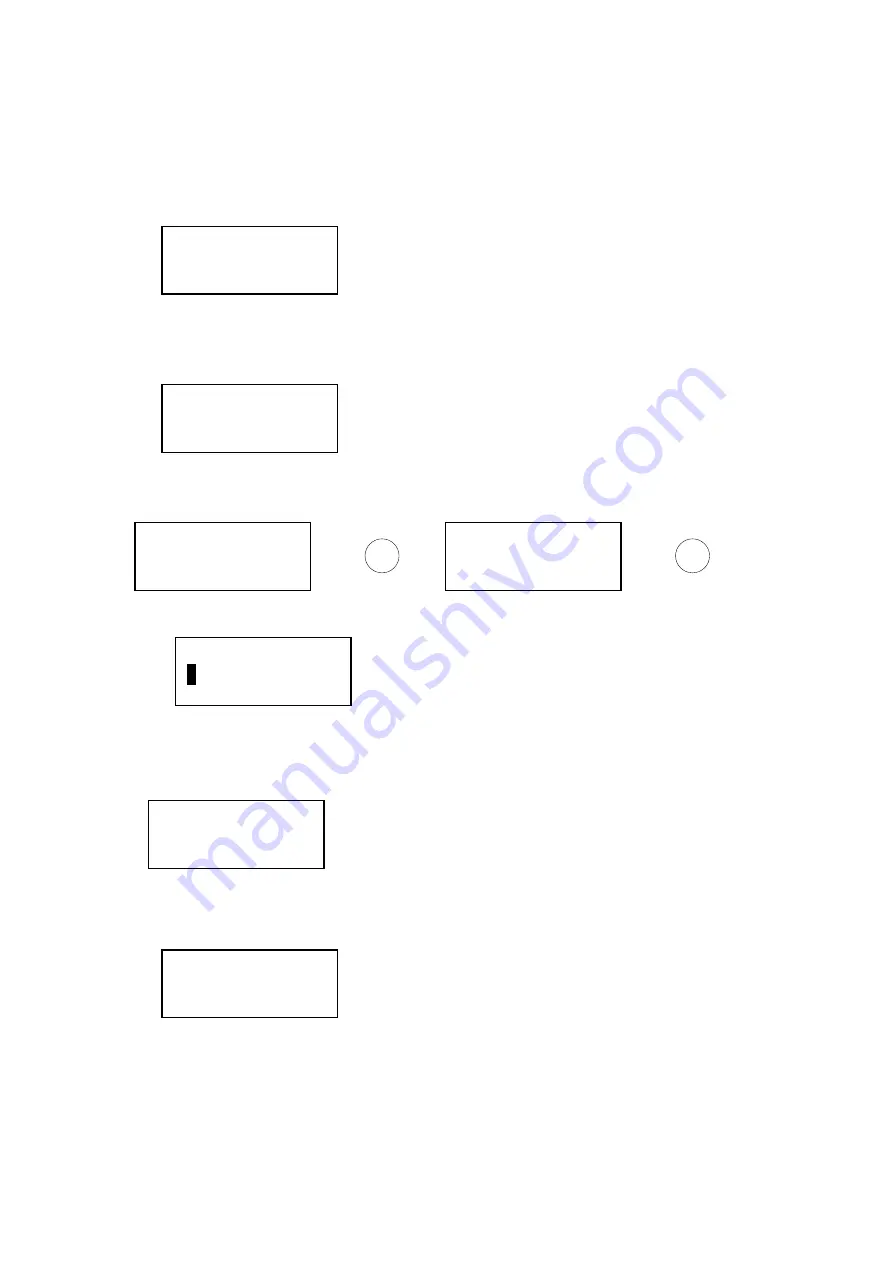
35
3.4.2 User
Setting
3.4.2.1. ID
It could support the number or character typing for the ID.
3.4.2.2. Password
It could support the number or character typing for the ID. LCD will show the
asterisks to replace the password.
For the modify displaying, the LCD will empty the all the asterisks and showing
the cursor as following:
→
OK
→
→
OK
→
3.4.2.3. Phone Num
It could support the number typing only.
3.4.2.4. Local Port
It could support the number typing only and the max value is 65535.
RegID:
100
RegPwd:
***
Password:
Password:
***
Password:
Modify?
PhoneNum:
100
Local Port:
5060
Содержание SP5102
Страница 7: ...6 Support QoS to ensure voice quality Cost effective suitable for pure VoIP environment ...
Страница 8: ...7 1 3 Telephone Appearance Front View Bottom shell ...
Страница 9: ...8 ...
Страница 42: ...41 3 8 Reboot OK Reboot Please Wait ...
Страница 75: ...74 5 5 System Status 5 5 1 Network Status Display all current network status of SIP Phone ...
Страница 76: ...75 5 5 2 Version Information Display software version ...
Страница 80: ...79 6 2 quit command Type quit exit close will logout SIP Phone SP5102 and Telnet Program ...
Страница 82: ...81 6 4 reboot command After typing commit command type reboot to restart the SIP Phone SP5102 ...
Страница 84: ...83 6 6 commit command Save any changes after configuring the SIP Phone SP5102 ...
Страница 92: ...91 ...
Страница 94: ...93 ...
Страница 100: ...99 ...






























