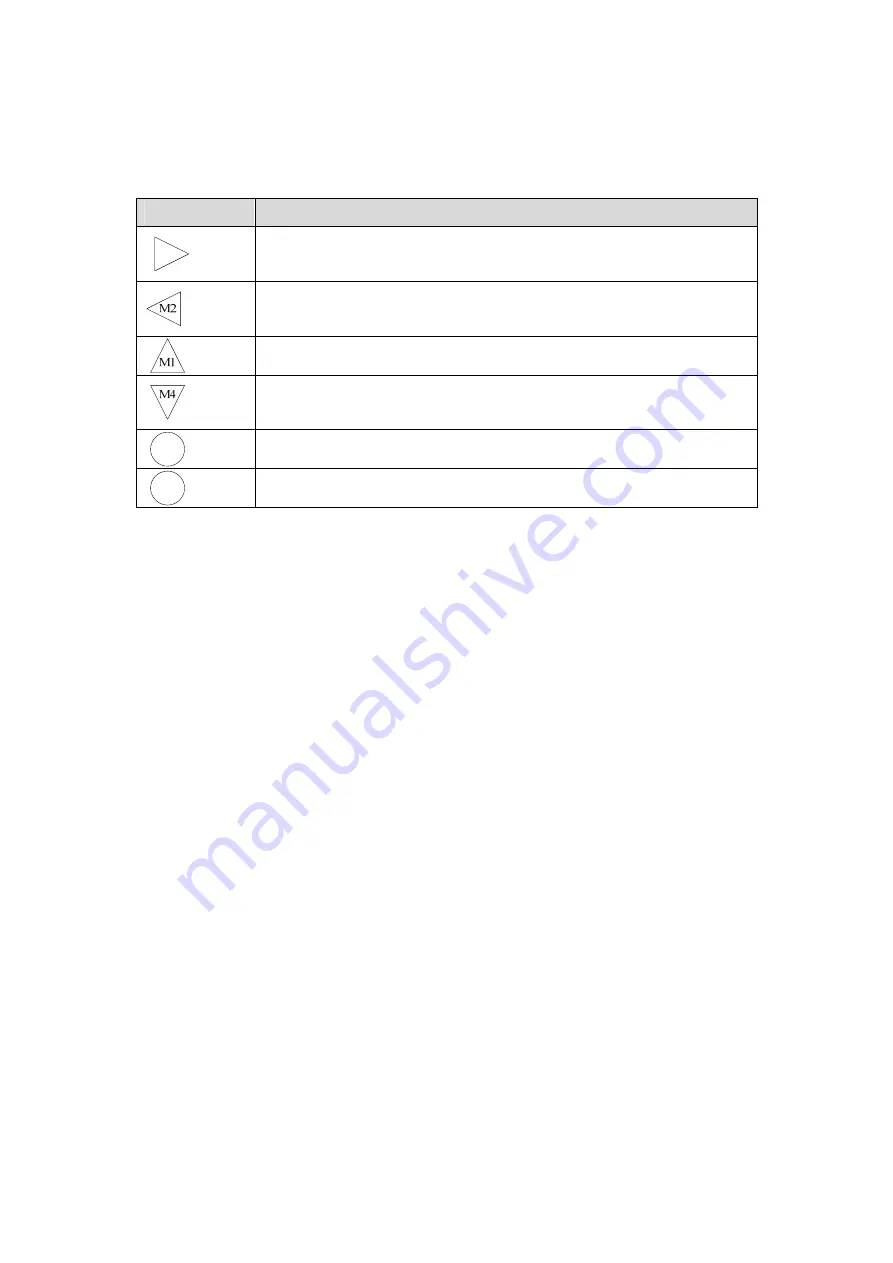
14
1.8 Menu Keys
There are four keys to help users enter, exit or pick up the configuration tables
for changing. Please check out the following info:
Key
Functions descriptions
M3
Press the right arrow key in the IDLE mode to enter the main
menu.
Press the left arrow key will help users to return the original table or
exit the main menu
Press the up arrow key to scroll up configuration items.
1. Press the down arrow key to scroll down configuration items.
2. Enter Phone Book directory.
OK
Enter the selected configuration table.
C
Return to the original table or exit the main menu key.
Содержание SP5102
Страница 7: ...6 Support QoS to ensure voice quality Cost effective suitable for pure VoIP environment ...
Страница 8: ...7 1 3 Telephone Appearance Front View Bottom shell ...
Страница 9: ...8 ...
Страница 42: ...41 3 8 Reboot OK Reboot Please Wait ...
Страница 75: ...74 5 5 System Status 5 5 1 Network Status Display all current network status of SIP Phone ...
Страница 76: ...75 5 5 2 Version Information Display software version ...
Страница 80: ...79 6 2 quit command Type quit exit close will logout SIP Phone SP5102 and Telnet Program ...
Страница 82: ...81 6 4 reboot command After typing commit command type reboot to restart the SIP Phone SP5102 ...
Страница 84: ...83 6 6 commit command Save any changes after configuring the SIP Phone SP5102 ...
Страница 92: ...91 ...
Страница 94: ...93 ...
Страница 100: ...99 ...






























