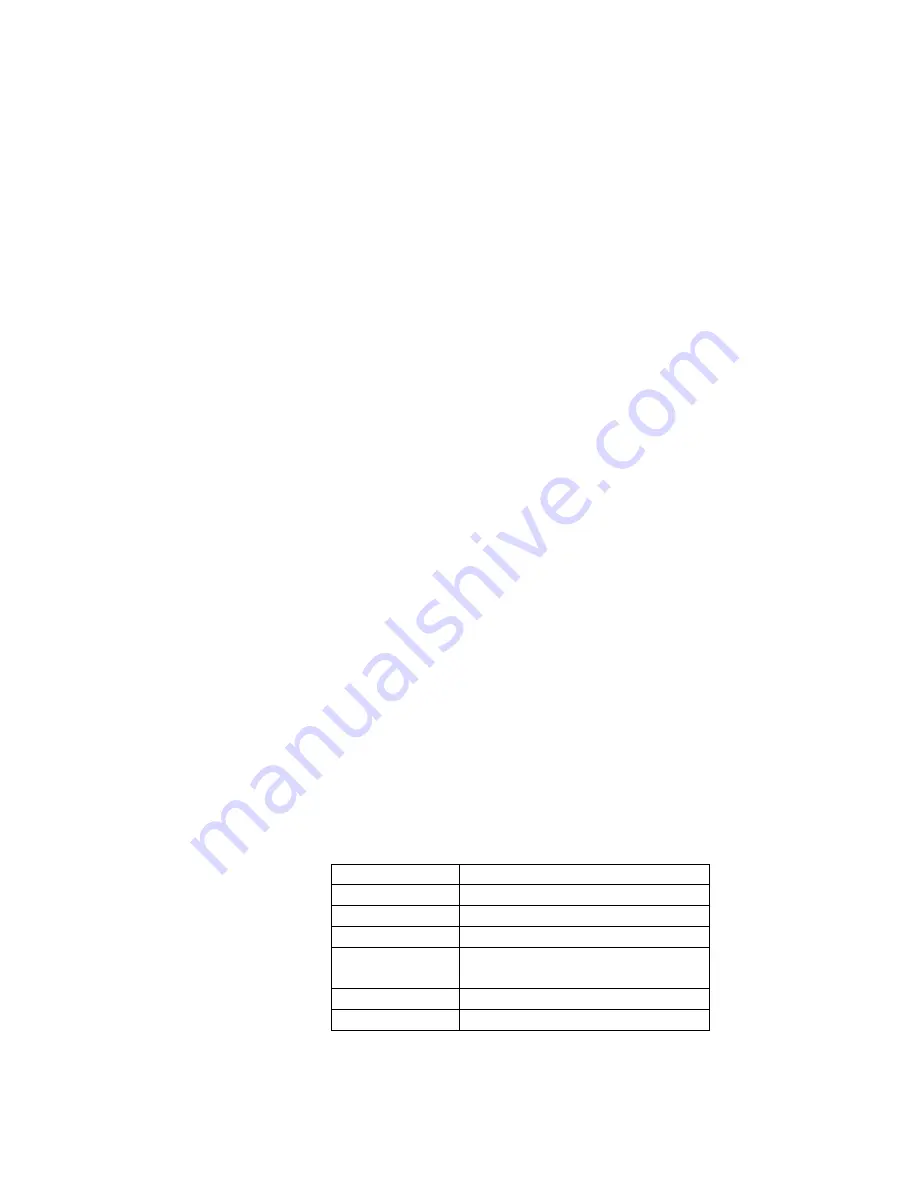
12
©2021 Micro-Air Corp
August 2, 2021, revision 1.4
Gas Heat Override
This function is handled by the control board and not the thermostat. It will activate when the
outside temperature falls below the minimum heat pump operating temperature if available on the
system.
Smart device application only features
Reset device
This Bluetooth only feature allows resetting the display just as if you removed and restored
power.
Calibrate Touchscreen
It is normally not necessary to recalibrate the touchscreen. This selection prompts the user to
press the four corners of the display then test the calibration using three diagonal marks. This feature is
only available from Bluetooth since being at the thermostat is required.
Check for updates
Checks to see if any updates are available for the thermostat. The smart device application must
have internet and the thermostat must be connected to WIFI with a green WIFI symbol. Tap Check for
Updates and follow the prompts.
Notifications
Notifications provide a way for the thermostat to communicate back to a smart device like a
tablet or phone. These notifications are indications of the temperature exceeding a set limit. Limits are
set by connecting to the thermostat in the app, selecting the settings gear, and then selecting
notifications. A minimum and maximum allowed temperature can be set. Table 4 shows an example of
operation with an 80°F maximum temperature set. Notification will be sent for each degree it rises
above the maximum temperature. If temperature drops, no notification will be sent unless the
temperature exceeds the last maximum temperature again (82 in the example). If the temperature
drops two degrees below the set maximum, (78 in the example) it will again alert for each degree above
the set maximum. This behavior helps avoid nuisance notifications to your smart device.
Table 4
Temperature °F
Action
80
Send first notification
81
Send another notification
82
Send another notification
81…79
Temperature drops, no
notification
78
Max temp resets
































