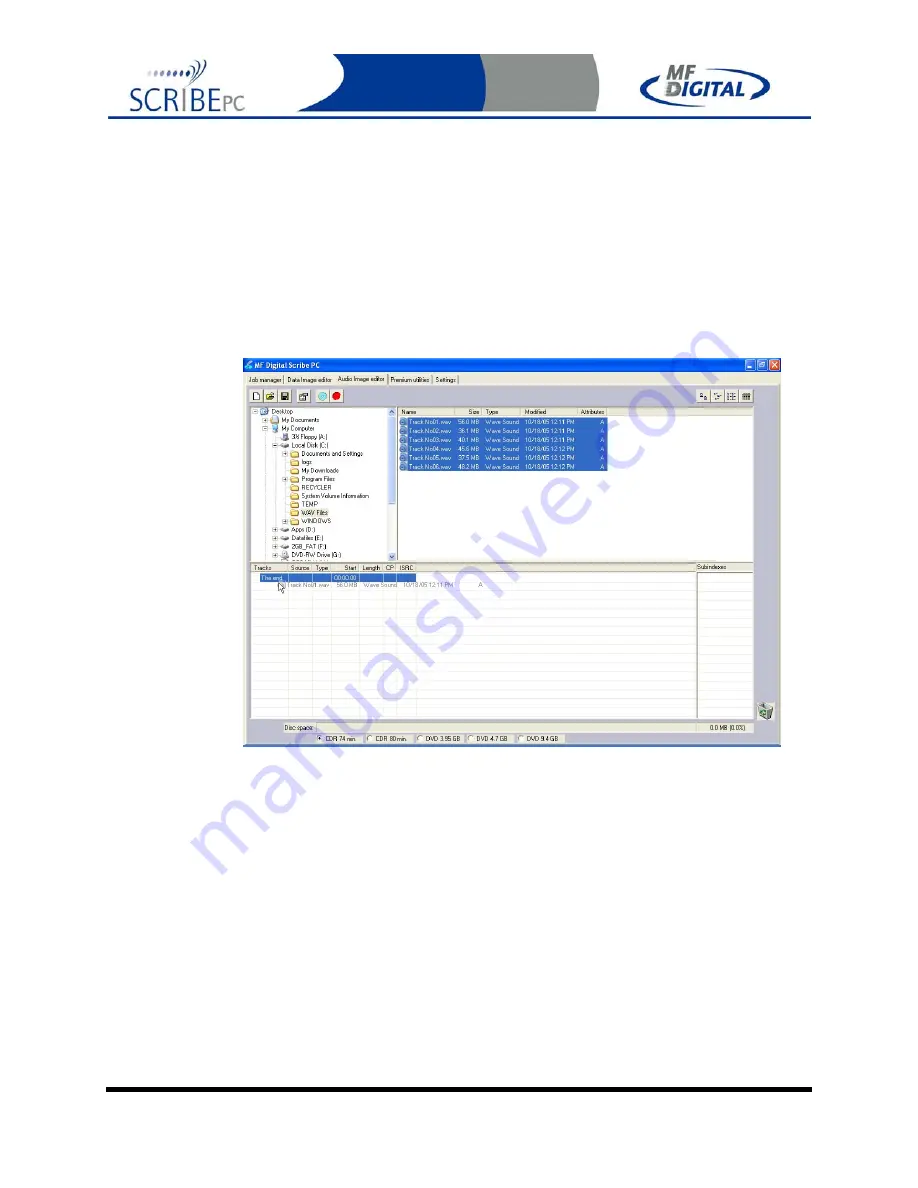
Rev. 112206.1
Page 33
Adding Tracks
•
As depicted below, drag one or more WAV / MP3 files onto the text
"The end" as it appears in the top left corner of the bottom pane.
Multiple files may be selected by pressing and holding down the SHIFT
or CTRL key while
click
ing on the tracks. SHIFT allows you to select a
range of contiguous tracks, while CTRL allows you to selectively pick
multiple tracks. As additional tracks are added, drag and drop them in at
the desired insertion point.
Removing Tracks
•
Click
the desired audio track in the bottom left pane and hold down the
mouse button.
•
Drag the audio track over the trashcan in the bottom right of the
Audio
tab and release the mouse button, or right
click
on the track and
click
delete.
•
Click
the
Yes
button.






























