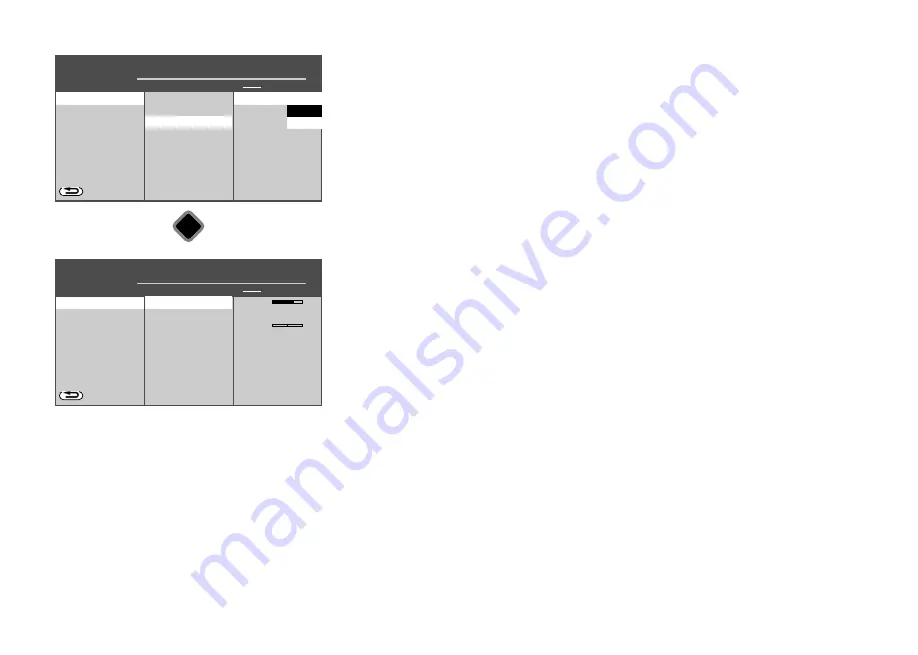
67
17.6.1 Selecting the sound output
The following settings for sound output are pos:
a) "constant" mode and loudspeaker "on"
The volume level on the "
AUDIO OUT port
" on the back of the TV remains set to "constant"
in the %-value in the menu.
Sound output also occurs via the speakers of the TV set.
The volume of the TV set speakers can be changed with the
V+/V–
key of the remote
control.
b) "constant" mode and loudspeaker "off"
The volume level on the "
AUDIO OUT port
" on the back of the TV remains set to "constant"
in the %-value in the menu.
There is no sound
output
via the speakers of the TV set.
The symbol for the mute setting does not appear on the screen.
The volume cannot be changed with the
V+/V–
key of the remote control.
c) "variable" mode and loudspeaker "on"
The volume level on the "
AUDIO OUT port
" on the back of the TV can be adjusted.
Sound output also occurs via the speakers of the TV set.
The volume of the TV set loudspeakers and the volume level on the "
AUDIO OUT port
" can
be changed with the
V+/V–
buttons on the remote control
d) "variable" mode and loudspeaker "off"
The volume level on the "
AUDIO OUT port
" on the back of the TV can be adjusted.
There is no sound
output
via the speakers of the TV set.
The symbol for the mute setting does not appear on the screen.
The volume on the "
AUDIO OUT port
" can be changed with the
V+/V–
buttons on the
remote control.
Sound
O
PERATION LEVEL
H H H
Sound settings, general
Sound set., prog. posn.
BACK
Speakers
Headphone
Analogue output
Digital output
Tone settings
Automatic volume control on
Ton adaption
1)
MetzSound
Mute
Immediately
Preset value
Channel 1
Output level
■ MANUAL
■ EXPERT
■ COMFORT
■ SIMPLE
Sound settings, general
Analogue output
Modus
variable
constant
Headphone
Sound
O
PERATION LEVEL
H H H
Sound settings, general
Sound set., prog. posn.
BACK
Speakers
Headphone
Analogue output
Digital output
Tone settings
Automatic volume control on
Ton adaption
1)
MetzSound
Mute
Immediately
Preset value
Channel 1
Volume
60%
Equalizer
0
Balance
0
■ MANUAL
■ EXPERT
■ COMFORT
■ SIMPLE
Sound settings, general
Speakers
OK
Содержание Cosmo Series
Страница 1: ...17 11 17 TV Bedienungsanleitung für Cosmo TV Geräte www metz ce de ...
Страница 126: ...126 ...
Страница 127: ...127 ...
Страница 137: ...15 20 15 LED TV Istruzioni per l uso per i televisori Cosmo www metz ce de ...
Страница 263: ...127 ...
Страница 269: ...LED TV Operating instuction for Cosmo TV sets www metz ce de ...
















































