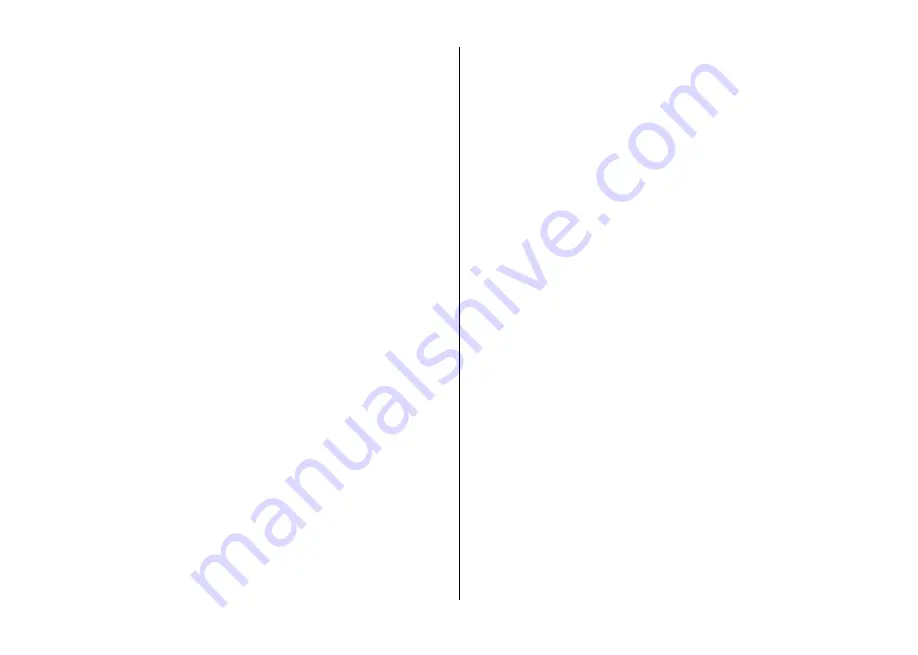
1 Proper use . . . . . . . . . . . . . . . . . . . . . . . . . . . . . . . . . . . . . . . . . . . . 6
2 Installation instructions . . . . . . . . . . . . . . . . . . . . . . . . . . . . . . . . 6
3 Safety instructions . . . . . . . . . . . . . . . . . . . . . . . . . . . . . . . . . . . . . 7
4 Connecting, switching on and off . . . . . . . . . . . . . . . . . . . . . . . . . 9
5 The remote control . . . . . . . . . . . . . . . . . . . . . . . . . . . . . . . . . . . . 11
5.1 Remote control (RM18) . . . . . . . . . . . . . . . . . . . . . . . . . . . . . . .12
6 Setting the language/country . . . . . . . . . . . . . . . . . . . . . . . . . . .14
7 Help (Guide) . . . . . . . . . . . . . . . . . . . . . . . . . . . . . . . . . . . . . . . . . 15
8 Menu control . . . . . . . . . . . . . . . . . . . . . . . . . . . . . . . . . . . . . . . . .16
9 Channel search . . . . . . . . . . . . . . . . . . . . . . . . . . . . . . . . . . . . . . . 17
9.1 Setting the reception type . . . . . . . . . . . . . . . . . . . . . . . . . . . . 17
9.2 Analogue TV channel search . . . . . . . . . . . . . . . . . . . . . . . . . . 18
9.3 DVB-T (T2), antenna supply . . . . . . . . . . . . . . . . . . . . . . . . . . . 19
9.3.1 DVB-T/T2 channel search, automatic . . . . . . . . . . . . . . . . . . 20
9.3.2 DVB-T/T2 channel search, manual . . . . . . . . . . . . . . . . . . . . 21
9.4 DVB-C channel search, automatic . . . . . . . . . . . . . . . . . . . . . . 22
9.4.1 DVB-C channel search, manual . . . . . . . . . . . . . . . . . . . . . . .23
9.5 Setting the SAT system, antenna system . . . . . . . . . . . . . . . . .24
9.5.1 Setting up the sat system, unicable . . . . . . . . . . . . . . . . . . . 25
9.5.2 Setting the sat system, LNB supply voltage . . . . . . . . . . . . . 26
9.5.3 Set SAT system, DiSEqC system . . . . . . . . . . . . . . . . . . . . . . 27
9.5.4 Set SAT system, selecting a satellite . . . . . . . . . . . . . . . . . . 28
9.6 SAT channel search, automatic . . . . . . . . . . . . . . . . . . . . . . . . 29
9.6.1 Automatic search . . . . . . . . . . . . . . . . . . . . . . . . . . . . . . . . . .29
9.6.2 SAT channel search, manual . . . . . . . . . . . . . . . . . . . . . . . . . 30
9.7 Sendersuche Daten aktualisieren . . . . . . . . . . . . . . . . . . . . . . 31
10 List of TV Stations . . . . . . . . . . . . . . . . . . . . . . . . . . . . . . . . . . . 32
11 Edit favourite list . . . . . . . . . . . . . . . . . . . . . . . . . . . . . . . . . . . . 33
11.1 Moving channels within a list . . . . . . . . . . . . . . . . . . . . . . . . 34
11.2 Delete channel . . . . . . . . . . . . . . . . . . . . . . . . . . . . . . . . . . . . 34
11.3 Import/export channel list . . . . . . . . . . . . . . . . . . . . . . . . . . . 35
12 Programme selection and information . . . . . . . . . . . . . . . . . . .36
12.1 Programme selection . . . . . . . . . . . . . . . . . . . . . . . . . . . . . . . 36
12.2 Programme selection using the TV station list . . . . . . . . . . . 36
12.3 Programme information (… on now) . . . . . . . . . . . . . . . . . . . 37
13 Everyday handling . . . . . . . . . . . . . . . . . . . . . . . . . . . . . . . . . . . 38
13.1 Changing picture settings . . . . . . . . . . . . . . . . . . . . . . . . . . . 38
13.2 Volume settings . . . . . . . . . . . . . . . . . . . . . . . . . . . . . . . . . . . 38
13.3 Changing the sound settings . . . . . . . . . . . . . . . . . . . . . . . . . 38
13.4 Virtual keyboard . . . . . . . . . . . . . . . . . . . . . . . . . . . . . . . . . . . 38
13.5 Search function . . . . . . . . . . . . . . . . . . . . . . . . . . . . . . . . . . . 39
13.5.1 Search function in the TV channel lists . . . . . . . . . . . . . . . 39
13.5.2 EPG search function . . . . . . . . . . . . . . . . . . . . . . . . . . . . . . 40
14 Time settings . . . . . . . . . . . . . . . . . . . . . . . . . . . . . . . . . . . . . . . 41
14.1 Setting the sleep timer . . . . . . . . . . . . . . . . . . . . . . . . . . . . . . 41
14.2 Setting the automatic on and off times . . . . . . . . . . . . . . . . .42
14.3 Setting the Time and Date . . . . . . . . . . . . . . . . . . . . . . . . . . . 43
15 Subtitles . . . . . . . . . . . . . . . . . . . . . . . . . . . . . . . . . . . . . . . . . . . 44
15.1 Select language . . . . . . . . . . . . . . . . . . . . . . . . . . . . . . . . . . . 45
16 Picture settings . . . . . . . . . . . . . . . . . . . . . . . . . . . . . . . . . . . . . 46
16.1 General picture settings . . . . . . . . . . . . . . . . . . . . . . . . . . . . . 46
16.1.1 Selecting power options . . . . . . . . . . . . . . . . . . . . . . . . . . . 47
16.1.2 Configuring picture profiles . . . . . . . . . . . . . . . . . . . . . . . . 49
16.1.3 Assigning a selected picture profile . . . . . . . . . . . . . . . . . .50
16.1.4 Setting zoom/automatic zoom/panorama/image
position/overscan . . . . . . . . . . . . . . . . . . . . . . . . . . . . . . . . 51
16.1.5 MPEG noise reduction . . . . . . . . . . . . . . . . . . . . . . . . . . . . .52
16.1.6 Noise reduction . . . . . . . . . . . . . . . . . . . . . . . . . . . . . . . . . . 53
16.2 Picture settings for program . . . . . . . . . . . . . . . . . . . . . . . . . .54
16.2.1 Adjusting the signal for a programme . . . . . . . . . . . . . . . . 55
3
Содержание Cosmo Series
Страница 1: ...17 11 17 TV Bedienungsanleitung für Cosmo TV Geräte www metz ce de ...
Страница 126: ...126 ...
Страница 127: ...127 ...
Страница 137: ...15 20 15 LED TV Istruzioni per l uso per i televisori Cosmo www metz ce de ...
Страница 263: ...127 ...
Страница 269: ...LED TV Operating instuction for Cosmo TV sets www metz ce de ...
















































