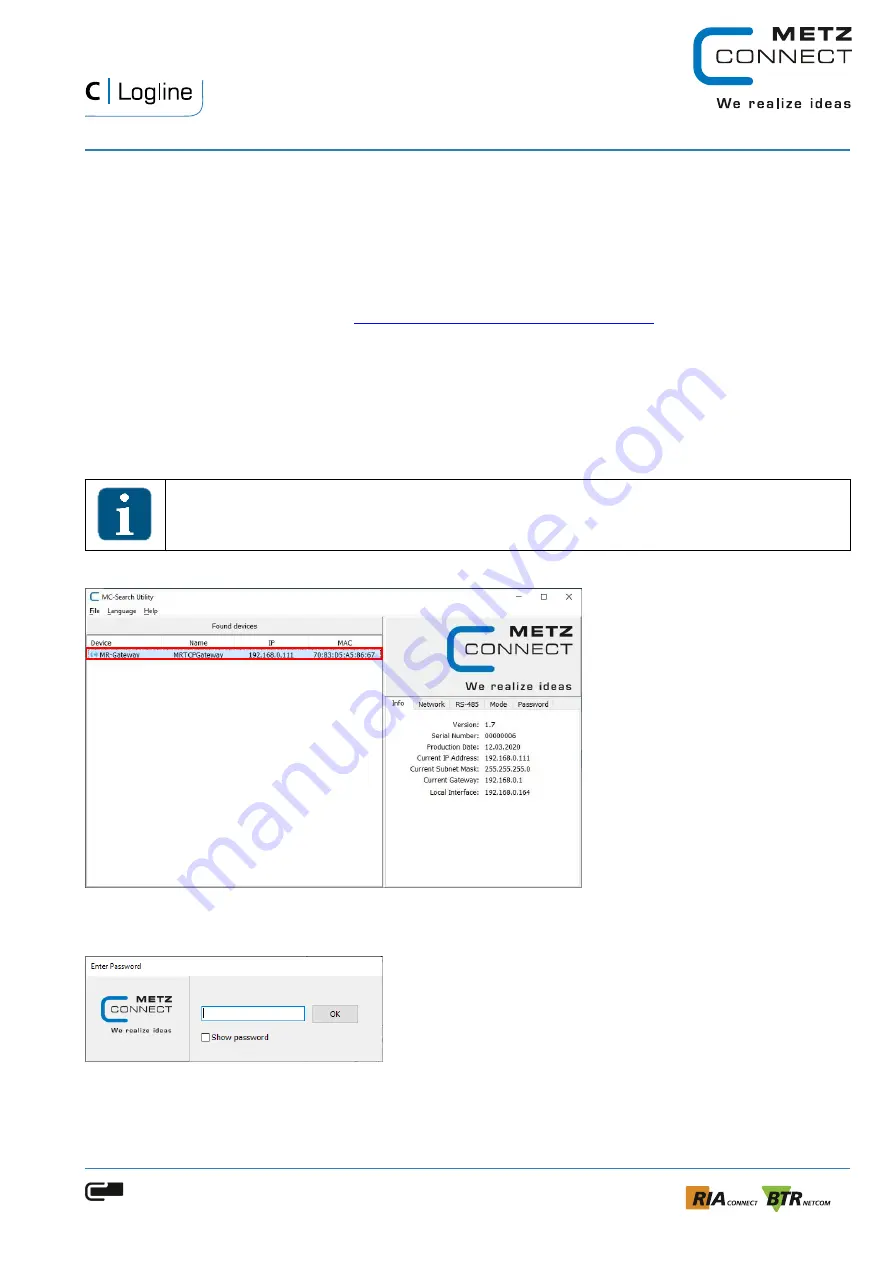
MR-GW User Manual | EN
V 1.0 | Version 05/2020
Page 26 of 29
METZ CONNECT GmbH | Im Tal 2 | 78176 Blumberg | Deutschland
Tel. +49 7702 533-0 | Fax +49 7702 533-433
more Documentation: www.metz-connect.com
4.4
MC-Search Utility
MC-Search Utility
is a Windows-based and free tool for the configuration of the MR-GW, which detects all
connected MR-Gateway in a TCP/IP network.
For the access to the web interface of MR-GW, the network settings must be configured via the
MC-Search
Utility
tool:
1.
Download
MC-Search Utility
www.metz-connect.com/modbus-gateway
2.
Installation of the Software
3.
C24V power supply to the device
4.
Connect the device with an Ethernet patch cable to your PC.
5.
Run the installed of
MC-Search Utility
6.
A list of all found devices appears in the selection list
Note
The MR-GW which is being searched must be in the same network area as the PC.
7.
Select the required device
Figure 24 MC-Search Utility
8.
You will be prompted to enter a password. The default password is:
admin.
Figure 25 Enter Password
9.
Configure network settings


















