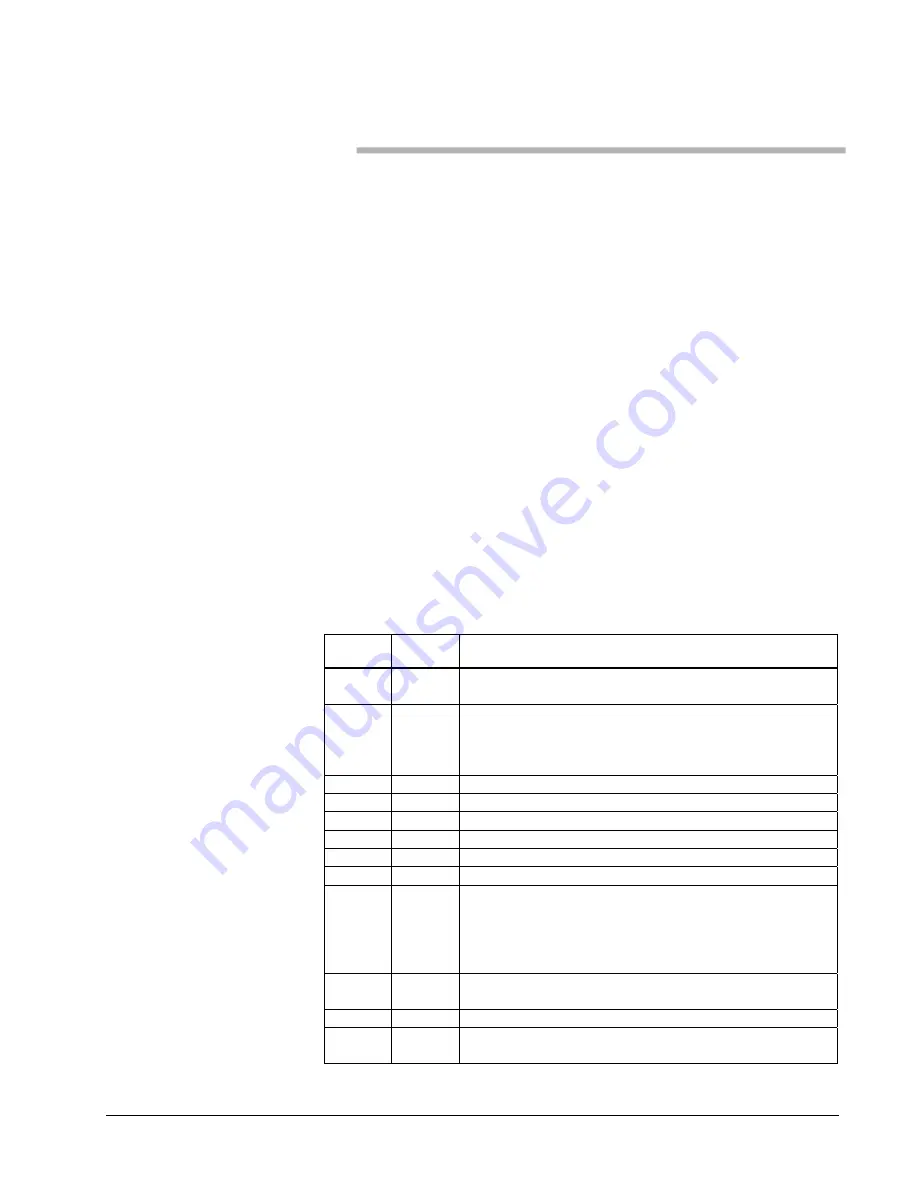
Metso Automation
•
278705
•
Chapter 3
DPU Switch Setting and
Button Controls
Overview
The DPU front panel contains a hexadecimal rotary switch and pushbuttons
for Reset and Takeover. The mode switch is used to determine the
operational mode of the DPU. Refer to this chapter for discussions of these
DPU front panel switches and buttons.
Setting the Mode Switch
The mode switch, a 16 position rotary switch located near the top of the
DPU4F. The following defines the operation for each of the mode settings
for normal and test functionality. An “X” in the “Normal Use” column
indicates that the mode is one that DPU end users are expected to use. The
other modes are intended for factory personnel use.
Setting
Normal
Use
Description
0
X
On-line operation but Locked which inhibits database
changes.
1
X
Off-line operation. In this mode the outputs are “Frozen”
and therefore will not change. The State LED will be red.
The mode switch can be changed from “1” and back to “F”
without resetting the DPU.
2
(reserved)
3
(reserved)
4
(reserved)
5
(reserved)
6
(reserved)
7
(reserved)
8
Advanced Operational Mode – Operates as in normal mode
with additional diagnostic features. The local keyboard,
monitor, and mouse will be operational as well as serial
diagnostic messages. Used for factory debug. Performance
of the DPU will be degraded in this mode.
9
Execute diagnostics using the local keyboard, monitor, and
mouse. Always reset the DPU when exiting this mode.
A
(reserved)
B
X
If this mode is set during a re-boot of the DPU, the DPU
will clear the Configuration Database from CompactFlash
Содержание PDP 400 maxDPU4F Series
Страница 1: ...Model PDP Series 400 maxDPU4F Hardware Guide 278705 Rev A3 ...
Страница 16: ......














































