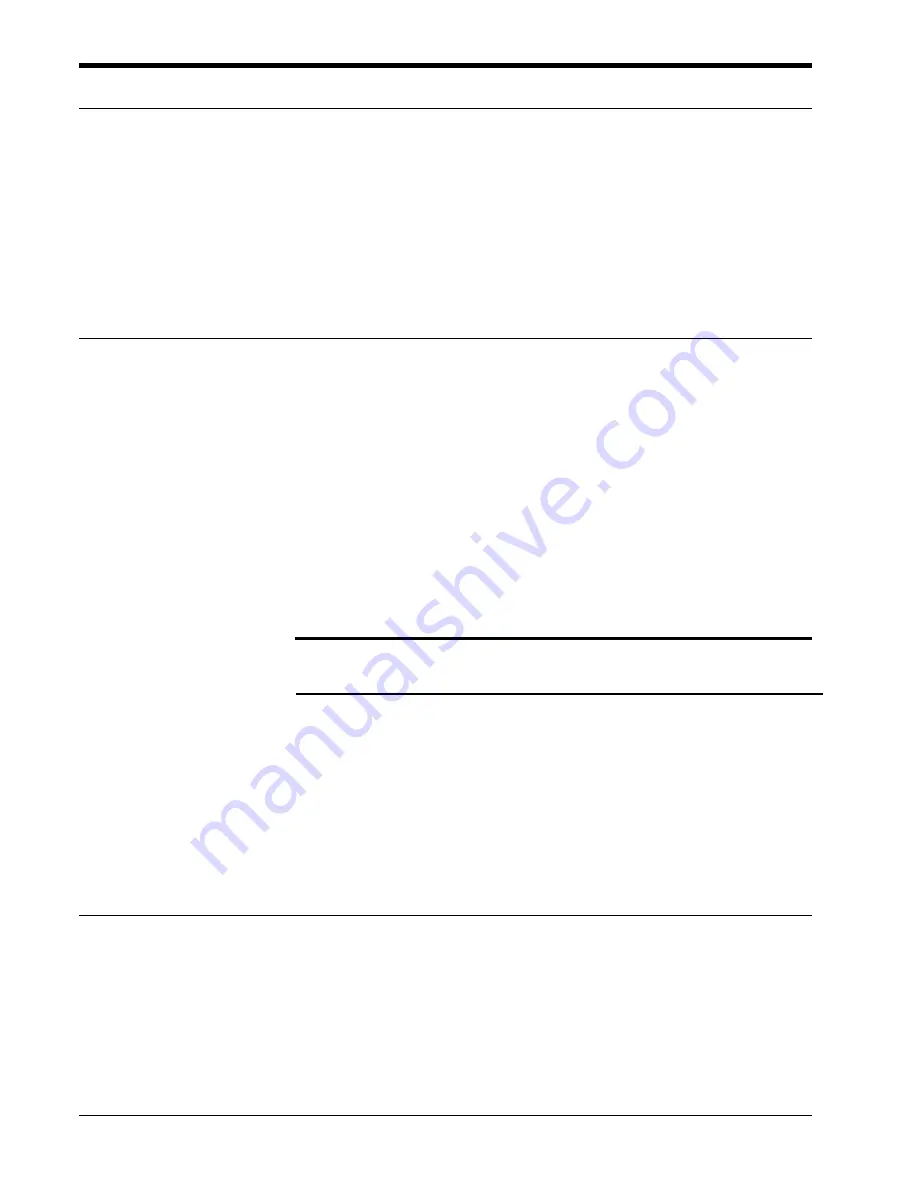
Model PDP Series 200 maxDPU4F Hardware Guide
Metso Automation
•
278705
•
2-2
Backup Link
A 100 Mbps Ethernet link is used to pass database information between an
active DPU and an inactive standby DPU. A custom Category 5e cable
(Metso #050292) connects the DPU backup pair together via the backup
link’s RJ-45 connector. Secondary DPUs will typically be installed in the
lower chassis just below the primary DPUs.
Serial Port
The DPU front panel contains a serial port utilizing an 8-pin RJ45 style
connector.
Table 2-1 provides the pin-outs for the 8-pin port. The signal levels are
standard RS232.
The serial port supports redundancy when a backup pair of DPUs is used.
The serial port is only operational if the DPU is “Active”. The RS232
drivers on the “Inactive” DPU are turned off. The use of this feature requires
a redundancy cable to connect between the two DPUs and the RS232 device.
(Metso Automation # 050355). This cable has an RJ45 for each DPU and a
common DB9 connector with male pins.
Table 2-1. RJ-45 Serial Port Pin-outs
DPU4F Pin No.
(RJ45)
Signal Name
Redundancy Cable #050355
Pin No. (DB9 – male pins)
1 NC
2 NC
3 NC
4 Circuit
Ground
5
5 RxD
2
6 TxD
3
7 CTS
8
8 RTS
7
IRIG-B Interface Port (Optional)
The DPU front panel optionally contains an IRIG-B ports for connecting to
an external time source. The connector is a BNC and is transformer coupled
on the DPU. See Chapter 8 for more details.
Содержание PDP 400 maxDPU4F Series
Страница 1: ...Model PDP Series 400 maxDPU4F Hardware Guide 278705 Rev A3 ...
Страница 16: ......













































