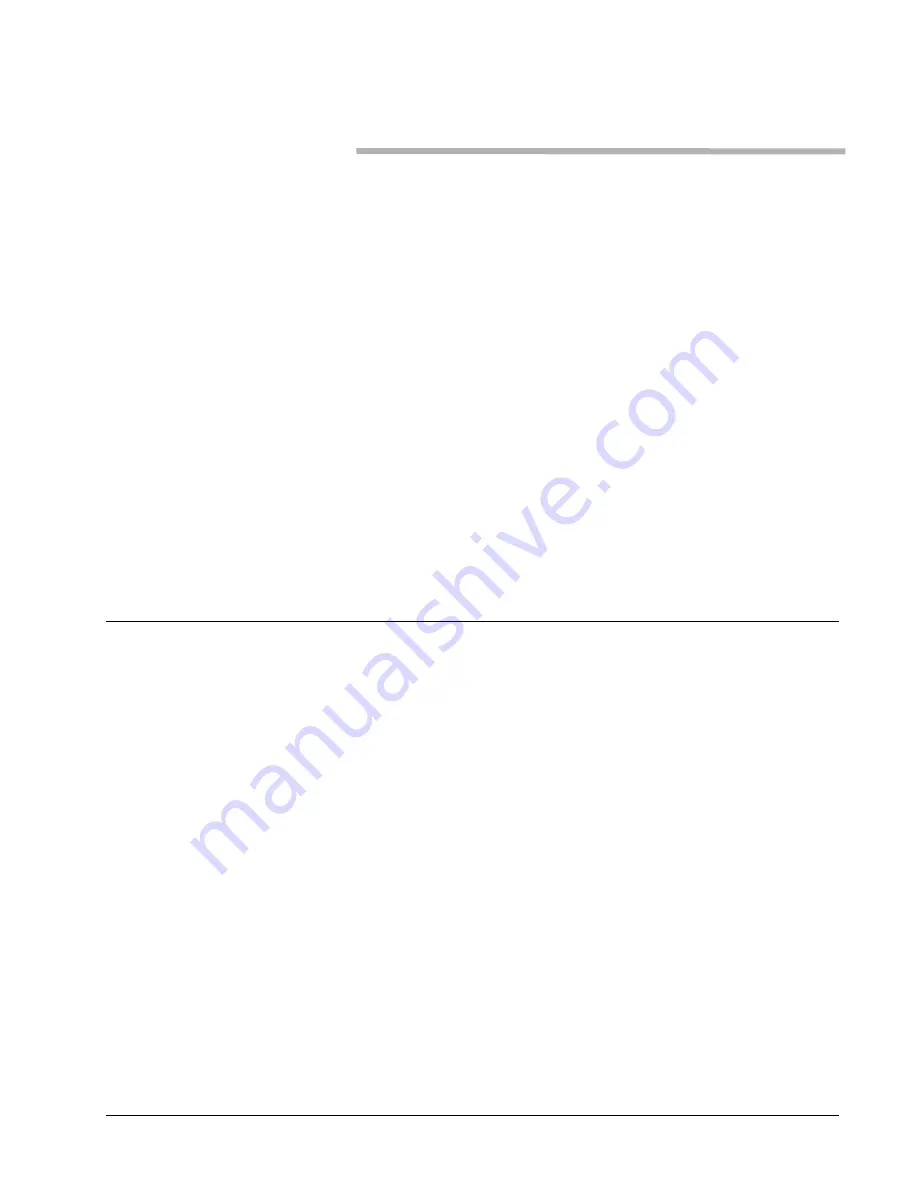
Metso Automation
•
278705
•
Chapter 2
DPU Front Panel Input/Output
Connections
Overview
All input/output connections are contained on the front DPU chassis panel.
The chassis contains:
•
Two 10/100 Ethernet ports
•
One Backup Link Port
•
One Serial Port (Optional)
•
One IRIG-B Interface Port (Optional)
This chapter describes each link in some detail.
Ethernet Network Connections
The DPU chassis contains two 10/100 Ethernet ports using RJ-45 connectors
to interface with the maxNET communication network. Network A and
Network B operate as independent networks. Because the Ethernet channels
are independent, a fault on one network or processor will not affect the
operation of the other, or cause a DPU failover. Ethernet messages are
sent/received based upon the DPU’s Ethernet address with minimal control
processor intervention.
Configuring the Ethernet Switch
Each DPU connects to the maxNET through two Ethernet switches – one for
Network A and one for Network B. The Ethernet switch ports that connect to
DPUs should be configured for 10Mbps or 100Mbpsfull-duplex operation.
Auto-Negotiate is also supported but not the preferred setting. Switch ports
that connect to other switches should be configured for 100Mbps or
1,000Mbps full-duplex operation. Refer to the user manuals that came with
your Ethernet switch to learn how to change the port settings.
Note: When using the Cisco Catalyst 2950 Ethernet Switches, the switch and
DPU should be set to Auto-Negotiate.
Содержание PDP 400 maxDPU4F Series
Страница 1: ...Model PDP Series 400 maxDPU4F Hardware Guide 278705 Rev A3 ...
Страница 16: ......












































