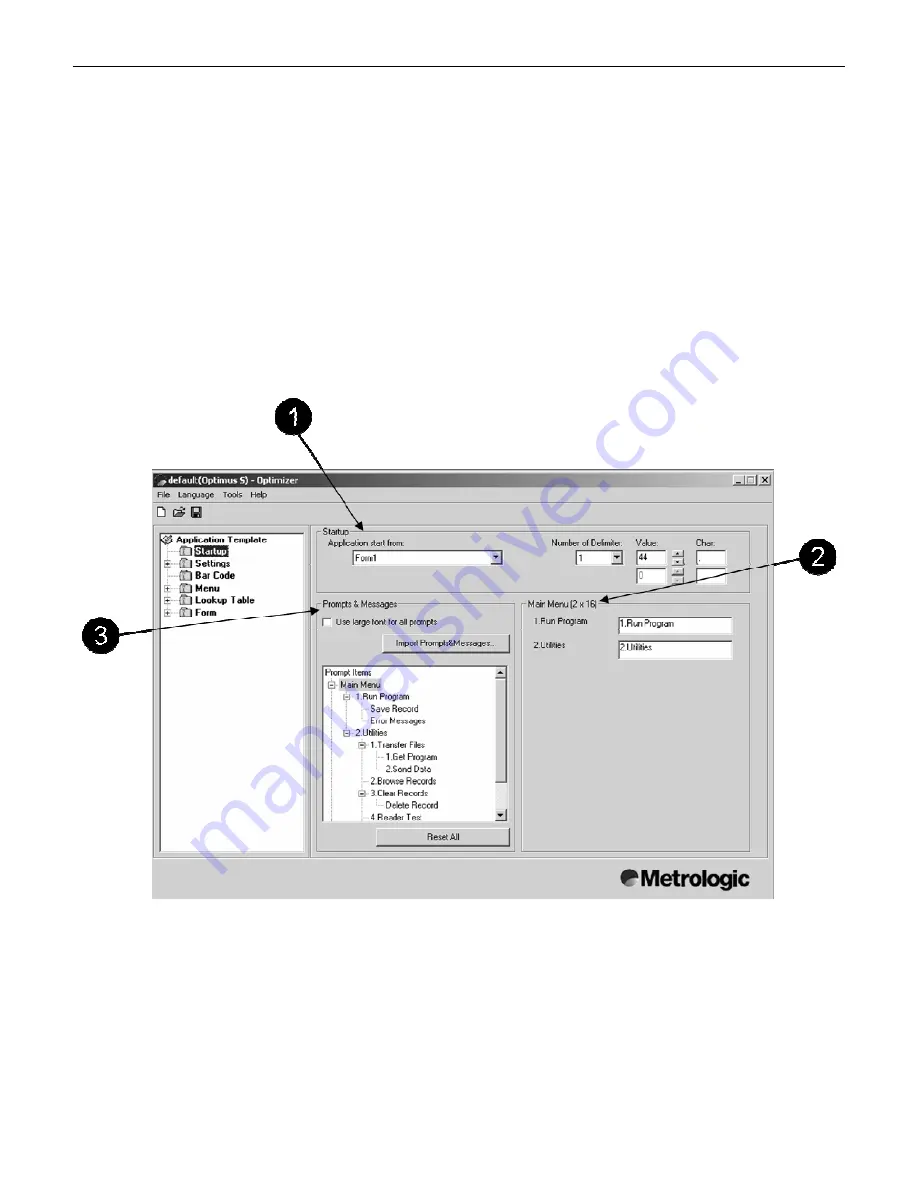
30
Application Creation
Startup
The Startup properties are the initial settings that will be active on the Optimus upon power up.
The Startup menu enables the application program developer to specify which settings and
prompts will be accessible upon the initialization of the Optimus unit. The Startup menu
properties include:
1. Startup
a. Application start from
b. Number of Delimiter
2. Prompt and Message Settings
3. Prompt & Message
a. Use large font for all prompts
b. Import Prompts & Messages
Figure 21 Startup Property Options
Содержание SP5500 OptimusS Series
Страница 1: ...METROLOGIC INSTRUMENTS INC SP5500 OptimusS Series User s Guide...
Страница 4: ...3...
Страница 23: ...1 METROLOGIC INSTRUMENTS INC Optimizer User s Guide...
Страница 24: ...2...










































