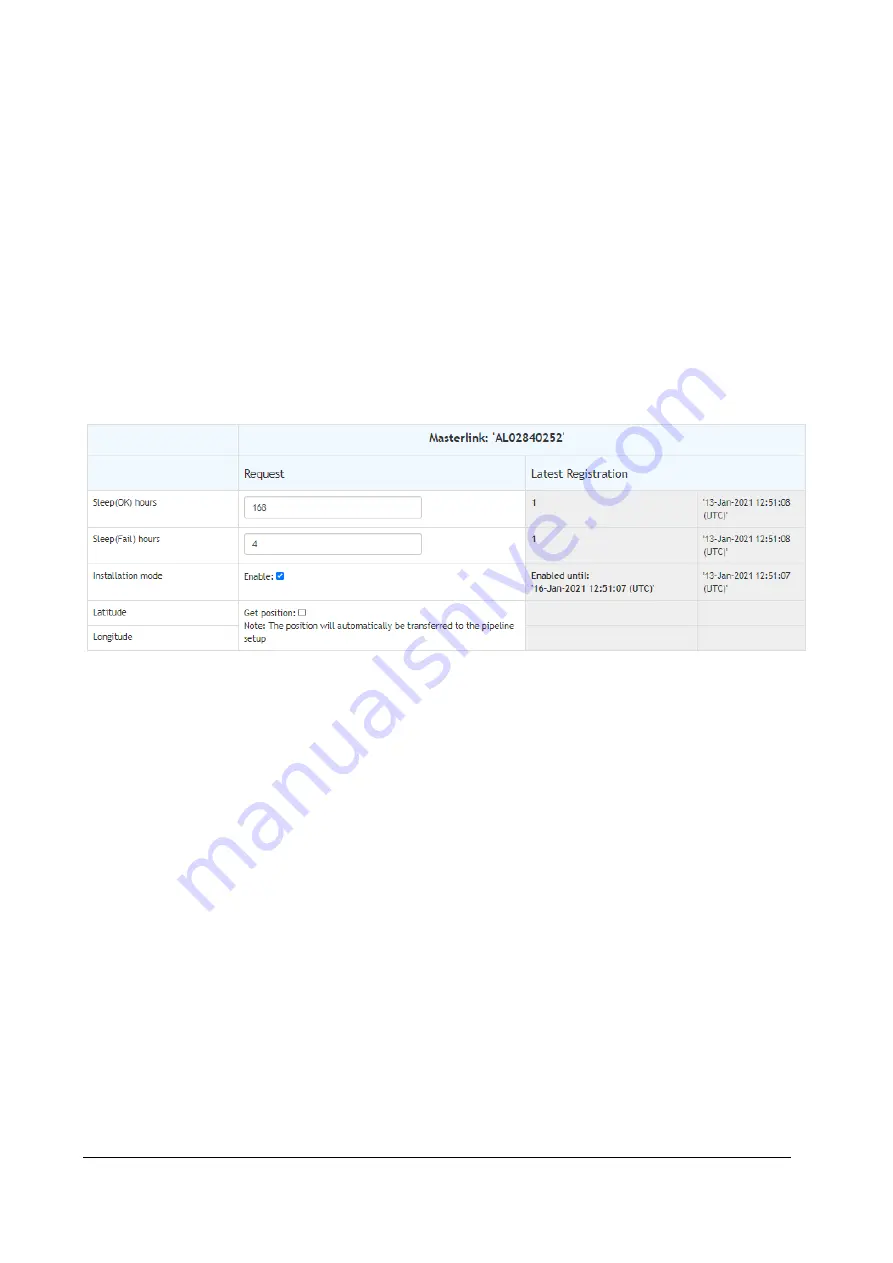
MetriCorr
VL100 & MasterLink Operation Manual
14 | 45
3.2.2
Communication interval
Two parameters set the interval between MasterLink communication (wake up) with WebService:
1.
Sleep(OK) hours
. As long as communication is successful, the MasterLink goes to sleep for example,
168 hours before the next wake-up, where communication and data transfer are established again.
2.
Sleep(Fail) hours
. If communication fails, the MasterLink try to establish communication with a
different interval. (I.e. 4 hours)
For battery operation, it is recommended to set the unit for a 4h sleep interval in case of a communication
error (
Sleep (FAIL) hours
), and a 24h (once daily) for
normal
operation (
Sleep (OK) hours
) in order to
preserve battery life.
The existing settings are shown under
'Latest Registration'.
For a new unit this will be blank.
Installation mode
.
After the initial power-up,
'Installation mode'
will be activated. Communication frequency will be forced
automatic to 1h. This stated will automatically be disabled after three days and returned to recommended
normal operation.
Communication frequency can be configurated as desired. It is recommended to specify a 4h sleep time, in
case of a communication
error
(
Sleep (FAIL)
) and a 24h (once daily) for
normal
operation (
Sleep (OK)
) to
preserve battery life.
Latitude & Longitude coordinates.
You can also request the unit's position (estimated latitude, longitude by GNSS) by checking the
'Get
Position'
box. The retrieved data will be displayed in the 'MasterLink' table on next scheduled 'wake up'.
Содержание Slimline MasterLink
Страница 41: ...MetriCorr VL100 MasterLink Operation Manual 41 45 Appendix 1 Junction Box Mounting Guide...
Страница 43: ...MetriCorr VL100 MasterLink Operation Manual 43 45...
Страница 44: ...MetriCorr VL100 MasterLink Operation Manual 44 45...
Страница 45: ...MetriCorr VL100 MasterLink Operation Manual 45 45...















































