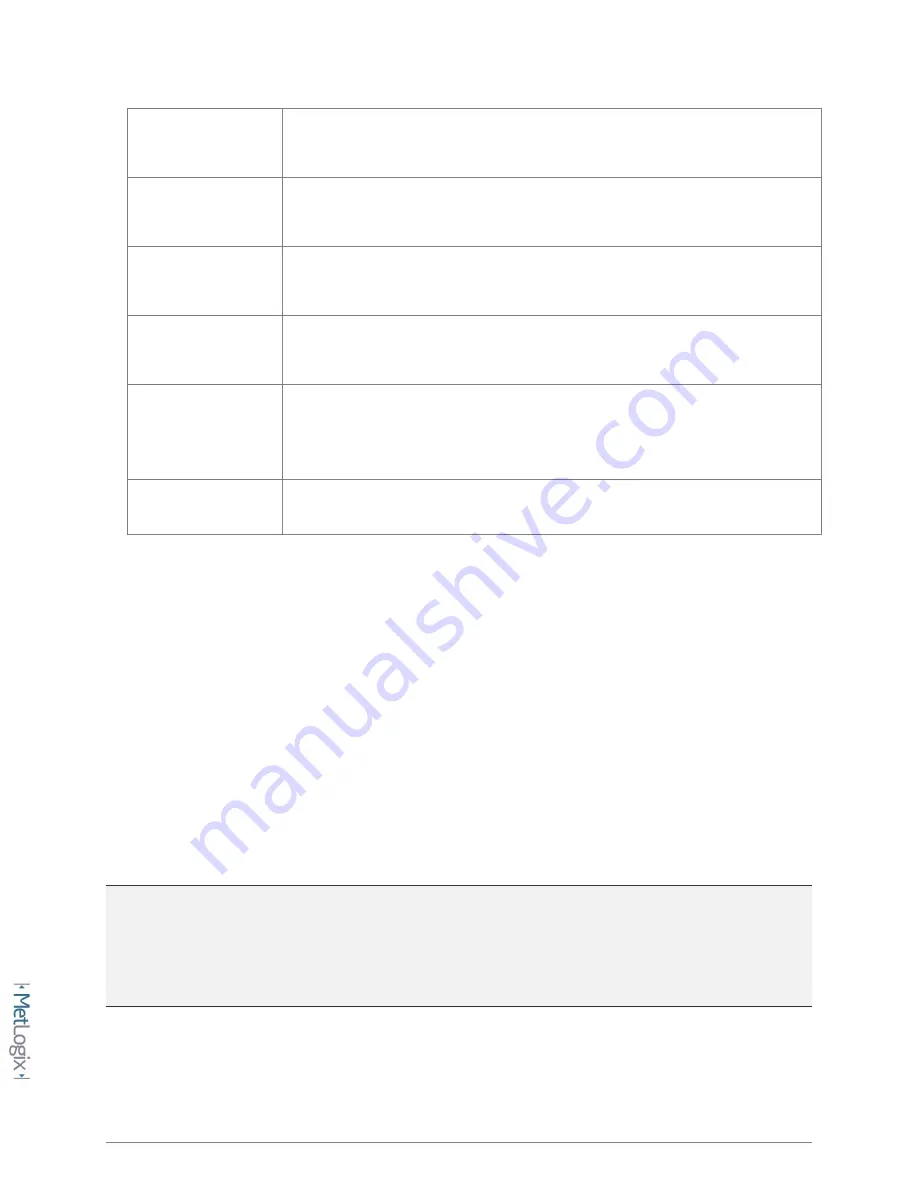
17
Ref Mark Source
Only relavent when “Distance Encoded(2Ref)” startup zeroing method is
configured. Specifies whether the Standard or Acurite Algorithm is used.
Ref Mark is Angular
Select the Yes or No softkey to specify a ref mark configuration for rotary
encoded axes. Set to “No” for typical linear encoders.
Ref Mark Pitch
Press Enter to set the Reference Mark Pitch as indicated by the specification
for your encoders.
Ref Mark Fixed
Increment
Press Enter to set the Reference Mark Fixed Increment as indicated by the
specification for your encoders.
Machine Zero Offset
Press Enter to display the Use Stage Position softkey or dialog option. Press
Enter to calculate the offset(in counts) between the startup zero postion and
the current stage position.
Report Scale Errors
Select the “Yes” or “No” softkey to enable or disable scale error reporting.
To teach Q Axis Rotary Encoder Resolution:
•
Access Setup and enter the Supervisor Password.
•
Navigate to the Axes setup screen.
•
Select the Q Axis menu item.
•
Select the Encoder Resolution menu item.
•
Press the Softkey labeled "Teach".
•
Follow the on-screen prompts to teach Q.
A NOTE ABOUT STAGE CORRECTION AND REFERENCE MARKS
: The SLEC and NLEC stage calibration
functions require that a repeatable startup zero position be established prior to calibration and each
time the Mx200 readout is started. This position can be established by configuring either Single, or Dual
Reference marks in the Encoder Setup Screen. When configured the operator will be prompted to cross
the reference marks for each enabled axis at startup.






























