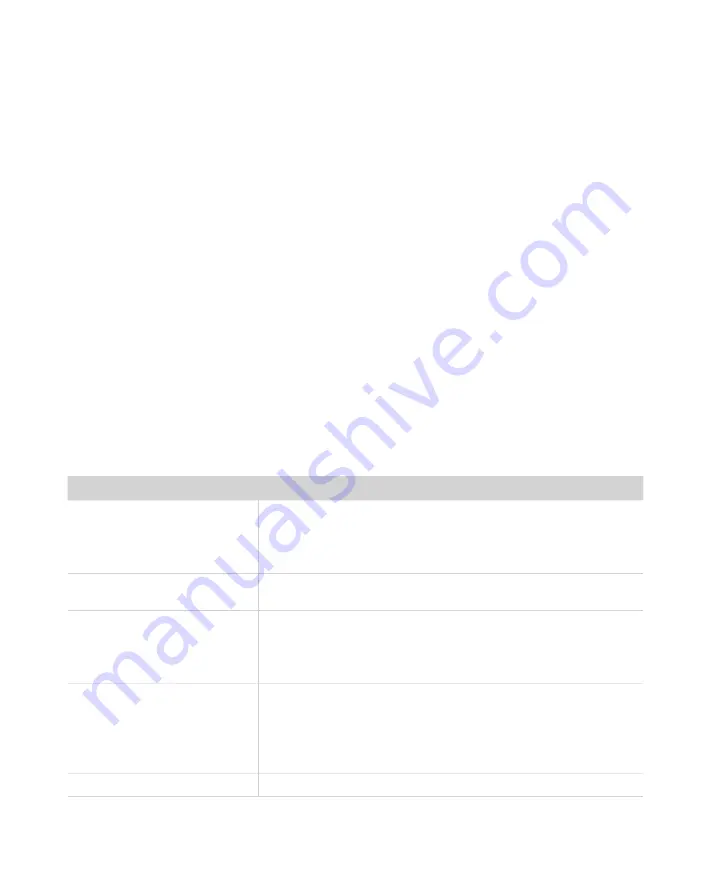
19
ROS 1
All ROS 1 units returning to METER for servicing must be accompanied with a Return
Merchandise Authorization (RMA) number. Prior to shipping the instrument, contact
to obtain an RMA number.
1. Ship the ROS 1 in its original cardboard box.
If the original packaging is not available, use a box with at least 4 in of packing material
(e.g., Styrofoam
TM
peanuts or bubble wrap) between the instrument and each wall of the
box, ensuring the instrument is suspended in the packing material.
2. Do not ship the power cord, serial cable, or any other accessories.
3. On the RMA form, please verify the ship-to and bill-to information, contact name, and
problem description.
If anything on the RMA form is incorrect, please contact
4. Tape the box in both directions for added support.
5. Include the RMA number in the attention line on the shipping label.
A factory-generated Certificate of Calibration will be issued upon completion of all
repair work.
4.4 TROUBLESHOOTING
lists common problems and their solutions. If the problem is not listed or these
solutions do not solve the issue, contact
.
Table 2 Troubleshooting the ROS 1
Problem
Possible Solutions
Unable to acquire weight
reading from scale
Make sure that the ROS 1 is on a steady platform and there is no
vibration occurring near the machine.
Make sure that the sample cup contains between 500 to 25,000
mg of sample material.
At least one test sample must
be present to do a test
There should be at least one empty cup in one of the 1 to 9
positions.
Scale error
Make sure that the ROS 1 is on a steady platform and there is no
vibration occurring near the machine.
Make sure that the sample cup contains between 500 to 25,000
mg of sample material.
Bridge app cannot connect to
the ROS 1
Turn the power switch off and then back on to restart the machine.
Wait 30 sec after power on.
Make sure both ends of the METER USB cable are plugged in.
If multiple COM ports are available, select a different port.
Red LEDs lights flash
Contact
Содержание ROS 1
Страница 1: ...ROS 1 ...
Страница 3: ......
Страница 12: ...9 ROS 1 Carousel sample chamber Figure 3 Sample chamber Scale pan Figure 4 Scale and scale pan ...
Страница 13: ...10 System COM port USB ports Power switch cable plug Figure 5 Power Switch and COM ports Figure 6 Front panel ...
Страница 26: ......





































