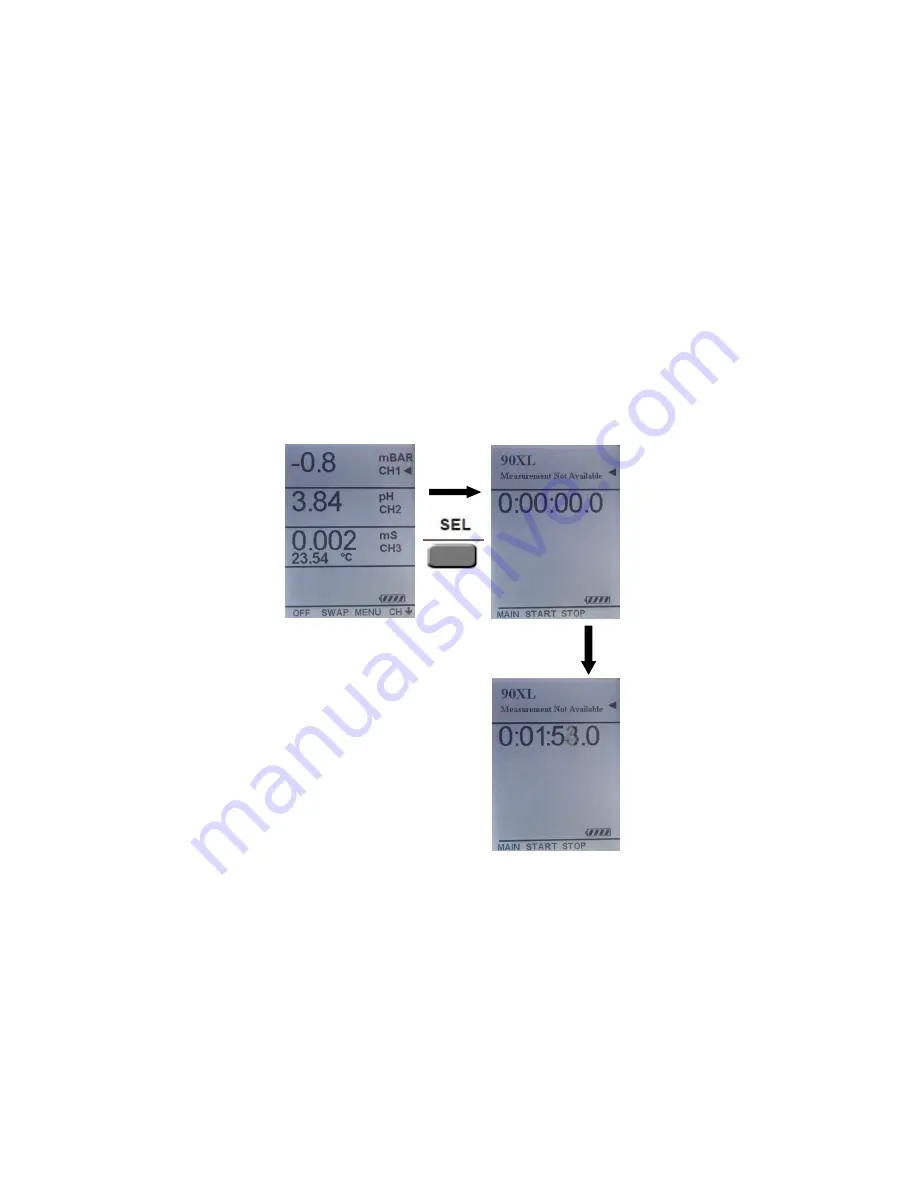
25
G.
Timer Function
Event Timing
To access the timer function:
1.
Select MENU from the MAIN screen and scroll to TIMER using the arrow
keys.
2.
Press START to begin event timing; Press STOP to stop event timing.
3.
Press RESET to return the timer to zero. You may start to time another
event at this point.
4.
Press MAIN to return to the MAIN screen. This also resets the timer to zero.






























