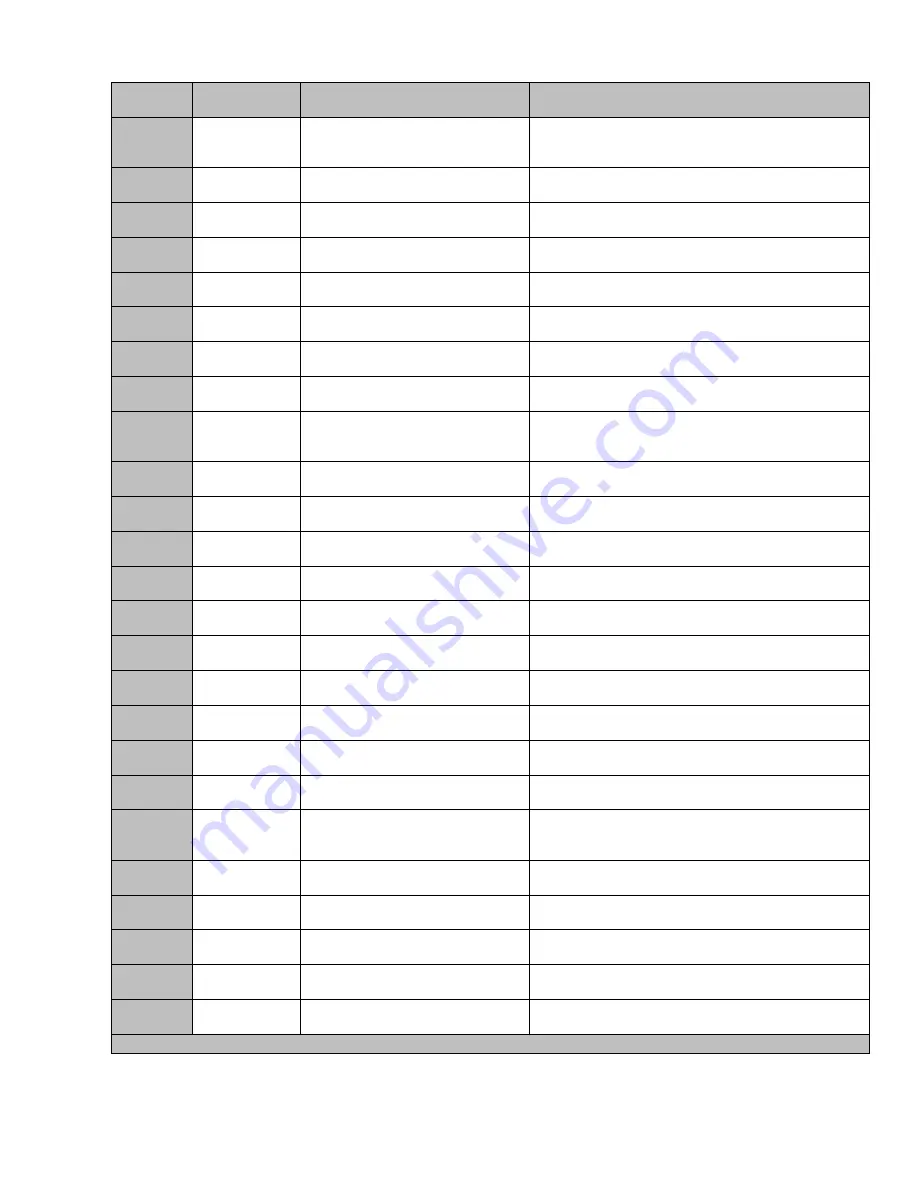
403321001_001 2016-08-31
Provided below is a list of Warning and Fault messages, listed in ascending order.
Message
Number
Fault (F) /
Warning (W)
What Fault Message Means
User Actions
28*
W
Load impedance too high, RF
circuits getting hot.
Turn Power off for 10 minutes to let generator cool
down. Turn Power back on. If error persists,
contact MERIT Customer Service.
29
F
RF power level too high during
treatment
Turn Power off. Turn Power back on. If error
persists, contact MERIT Customer Service.
30
W
Impedance Power On Self Test
Turn Power off. Turn Power back on. If error
persists, contact MERIT Customer Service.
31
F
RF Power On Self Test
Turn Power off. Turn Power back on. If error
persists, contact MERIT Customer Service.
32
F
24V Supply Power On Self Test
Turn Power off. Turn Power back on. If error
persists, contact MERIT Customer Service.
33
F
12V Supply Power On Self Test
Turn Power off. Turn Power back on. If error
persists, contact MERIT Customer Service.
34
F
-12V Supply Power On Self Test
Turn Power off. Turn Power back on. If error
persists, contact MERIT Customer Service.
35
F
5V Supply Power On Self Test
Turn Power off. Turn Power back on. If error
persists, contact MERIT Customer Service.
36*
W
Temperature Power On Self Test
Turn Power off until temperature is between 50°C-
10°C. Turn Power back on. If error persists,
contact MERIT Customer Service.
37
F
SPI Power On Self Test
Turn Power off. Turn Power back on. If error
persists, contact Customer Service.
38
F
Cold junction compensator
Power On Self Test
Turn Power off. Turn Power back on. If error
persists, contact MERIT Customer Service.
39
F
Watchdog Fault
Turn Power off. Turn Power back on. If error
persists, contact MERIT Customer Service.
41- 53
W
RAM Power On Self Test
Turn Power off. Turn Power back on. If error
persists, contact MERIT Customer Service.
60 - 66
W
Display Graphic
Turn Power off. Turn Power back on. If error
persists, contact MERIT Customer Service.
70
F
EEPROM Power On Self Test
Turn Power off. Turn Power back on. If error
persists, contact MERIT Customer Service.
71
F
DAC or ACD Power On Self Test
Turn Power off. Turn Power back on. If error
persists, contact MERIT Customer Service.
72
W
Display Initialization Power On Self
Test
Turn Power off. Turn Power back on. If error
persists, contact MERIT Customer Service.
73
F
CPU Configuration Power On
Self Test
Turn Power off. Turn Power back on. If error
persists, contact MERIT Customer Service.
74
F
CRC Power On Self Test
Turn Power off. Turn Power back on. If error
persists, contact MERIT Customer Service.
75*
W
Stuck or Shorted Panel Buttons or
Hand Switch Buttons
Turn Power off. Push all buttons once. Turn
Power back on. If error persists, contact MERIT
Customer Service.
80 - 86
W
Display Graphic
Turn Power off. Turn Power back on. If error
persists, contact MERIT Customer Service.
95
F
“Fault and Warning Alarm”
Power On Self Test
Turn Power off. Turn Power back on. If error
persists, contact MERIT Customer Service.
96
W
Tone Generator Software Version
Turn Power off. Turn Power back on. If error
persists, contact MERIT Customer Service.
97
F
“Fault and Warning Alarm”
Watch Dog
Turn Power off. Turn Power back on. If error
persists, contact MERIT Customer Service.
98
F
“Fault and Warning Alarm”
Processor or Program
Turn Power off. Turn Power back on. If error
persists, contact MERIT Customer Service.
* Recoverable-system error, follow instructions listed in User Actions column.















