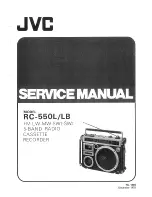C o n f i g u r i n g
p l a y b a c k
o p t i o n s
For commercial reasons many DVDs are encoded with one or more
region codes to identify the countries in which they can be used.
Every DVD player is assigned a region code to determine which
discs it can play.
The different parts of the world are divided into regions 1 to 6 as
shown in the following diagram:
Region codes
1 – USA, Canada
2 – Europe, Near East, South Africa, Japan
3 – South East Asia
4 – Australia, Central & South America
5 – Africa, Asia, Eastern Europe
6 – People’s Republic of China
4
4
6
1
2
2
2
5
5
3
If you try to play a disc which is assigned to the incorrect region
code then either a special screen or the warning
WRONG
REGION CODE
will be displayed.
To change your DVD player’s region code please contact your
dealer.
To check your DVD player region code
• Highlight
Information…
in the
Setup
menu, and press
Enter
to select it.
The
Information
screen shows the region code, and other
information which depends on the product version:
Содержание G92
Страница 1: ...G92 DVD Player Controller Tuner Installation Guide...
Страница 10: ...I n t r o d u c t i o n...
Страница 28: ...I n s t a l l i n g t h e D V D p l a y e r 24...
Страница 48: ...C o nf i g u r i n g t h e DV D p l aye r 44...
Страница 64: ...I n d e x 6 0...