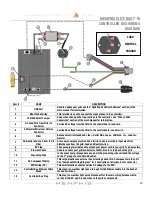5
INSTALLATION STEP 1: UNPACKING
Grill requires (2) two people for safe assembly
Please note that during shipping some movement may have taken place, so a complete visual
inspection is required. Be sure to inspect entire grill after removing the protective shipping carton.
Report any damage to your local dealer immediately. Shipping damage is not covered under warranty.
Some surfaces may be sharp so wear gloves when assembling.
Do not plug in the grill until it's fully
assembled, the plastic protective film is removed from all stainless steel surfaces, and you're ready to
cook. See: “startup procedure” for more details.
1)
Unpack the controller box (16) and
bracket (17) from inside of the grill
hood. Also remove the Flavorizer
(2) and included grates (1) from
inside the grill hood. To remove the
Flavorizer, cut the 4 zip ties holding
it in place. Set aside grates and
Flavorizer until needed.
2)
Peel all plastic protective film from
the grill. Be diligent about
inspection as the protective film
will be hard to remove once a grill
is installed and first burned.
3)
Detach the controller bracket (17)
from the controller box (16) by
pulling directly backward on the
bracket. This is the same way the
box will detach once installed.
4)
Install the bracket into your
structure as shown.
The bracket
will require a minimum cavity
opening of 8 1/2” Width, 6 1/2”
Tall, and 3 3/4” Deep.
5)
Fasten the bracket using the 4
mounting holes which accept
hardware up to 3/16” wide (not
included). Choose a fastener
appropriate to your island material
type.
Controller Box
Hardware Kit, Direct
Flame, & Genie Tool
(Ash Pans)
Flavorizer
Grate Kit
Mounting Brackets
Packaging Locations
1
3
4
5
MINIMUM
PASS-THROUGH
OPENING:
4” X 4”